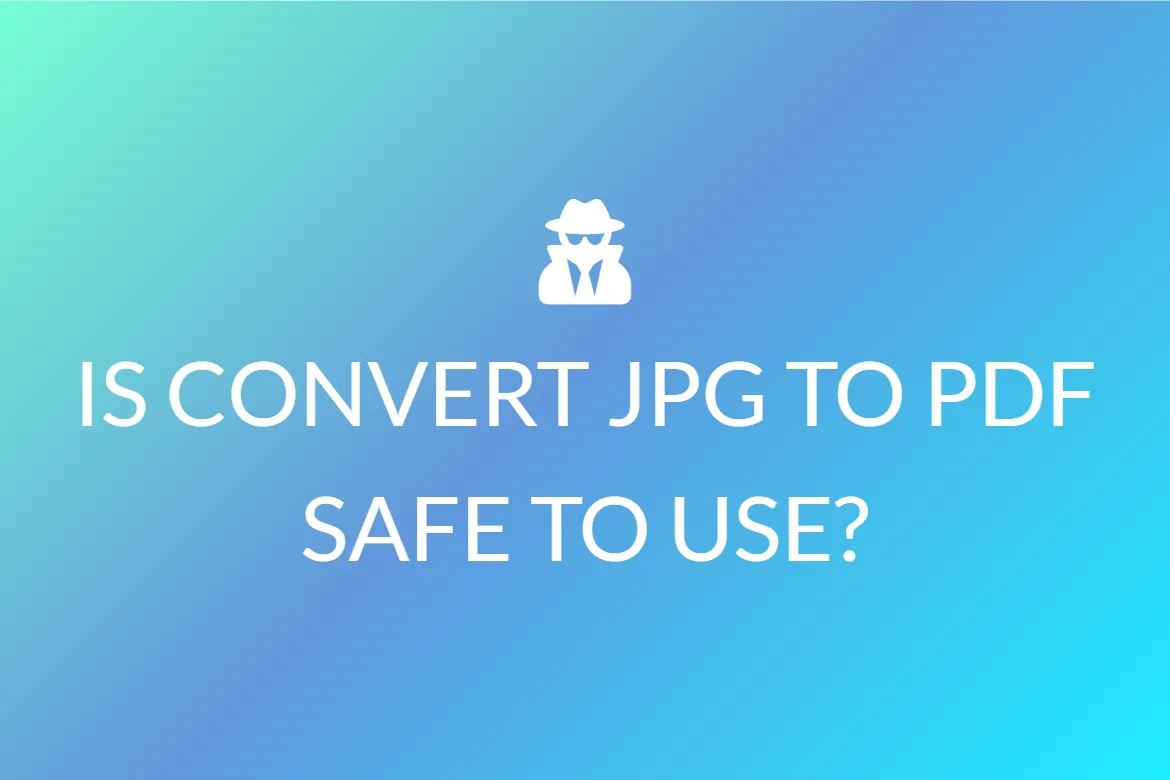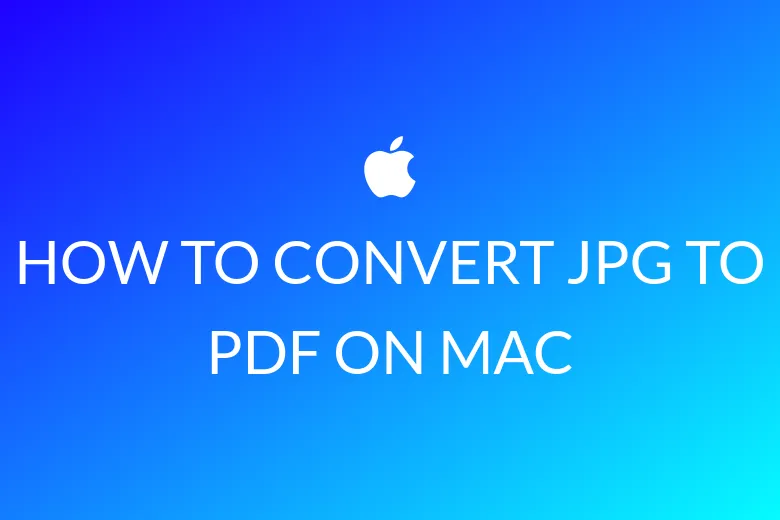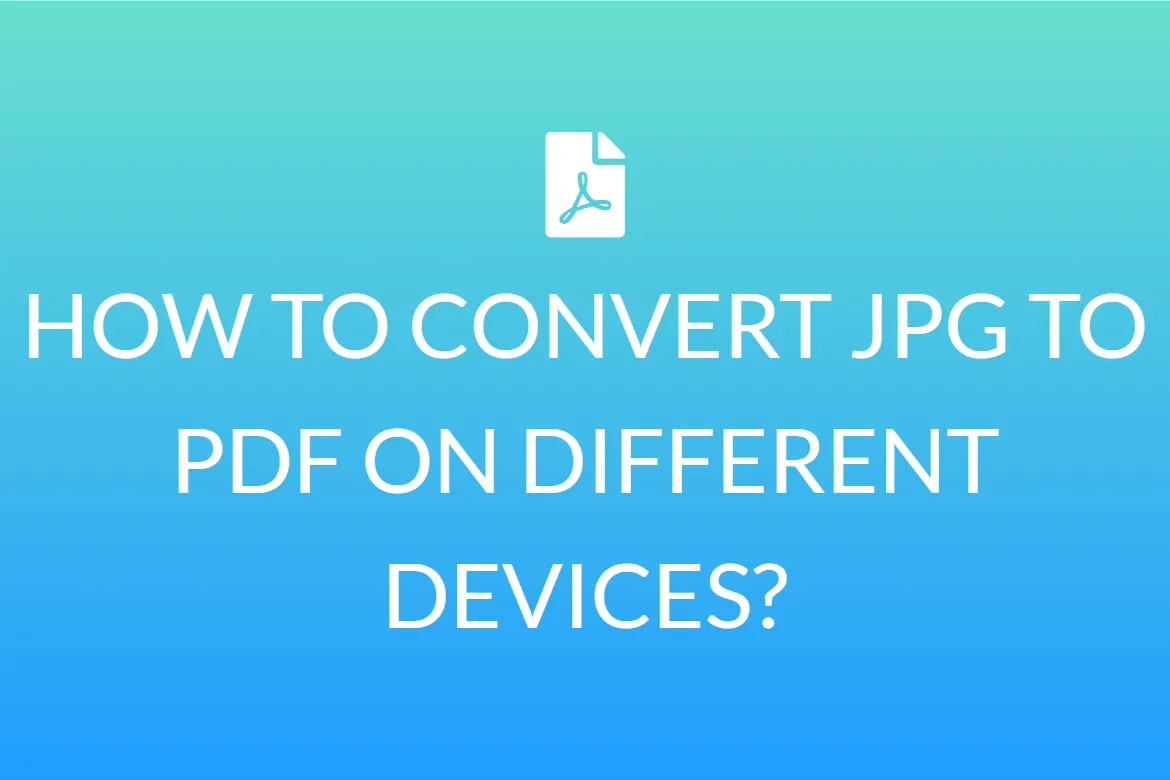TOP 7 MOBILE APPS TO CONVERT JPG TO PDF EFFORTLESSLY
With time our working conditions are getting more portable thanks to highly efficient mobile devices. This makes having the finest tools on your smart phone to make it simpler to work anywhere especially prominent. When it comes to processing documents, this frequently entails the use of mobile apps intended to make workflow more efficient. Apps that can be used to manage PDF documents, specifically apps that can convert files to PDF, are frequently found handy in the case of PDFs. For example, it is possible that you have an image of a document on your mobile device that you would like to convert to PDF. It is exceedingly simple to do so with JPG to PDF converter apps like the ones we will show you in this article.
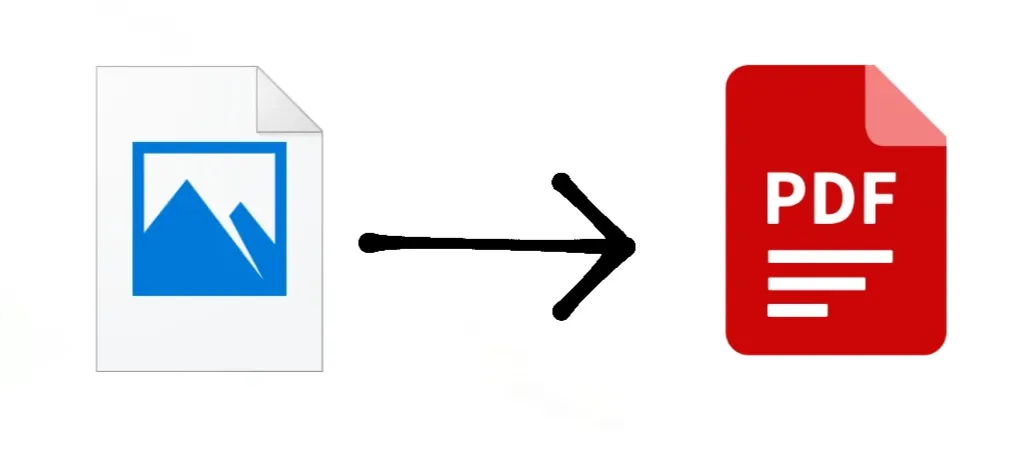
Doc To PDF Converter
Please don’t let the name mislead you. Doc to PDF Converter can convert different types of documents to PDFs effortlessly. However, it can only convert images in JPG to PDF. It does not support other picture formats. It is, like other apps of this type, fairly simple to use and browse. One of the nicest features of this program is the ability to email the converted PDF file directly from the app.
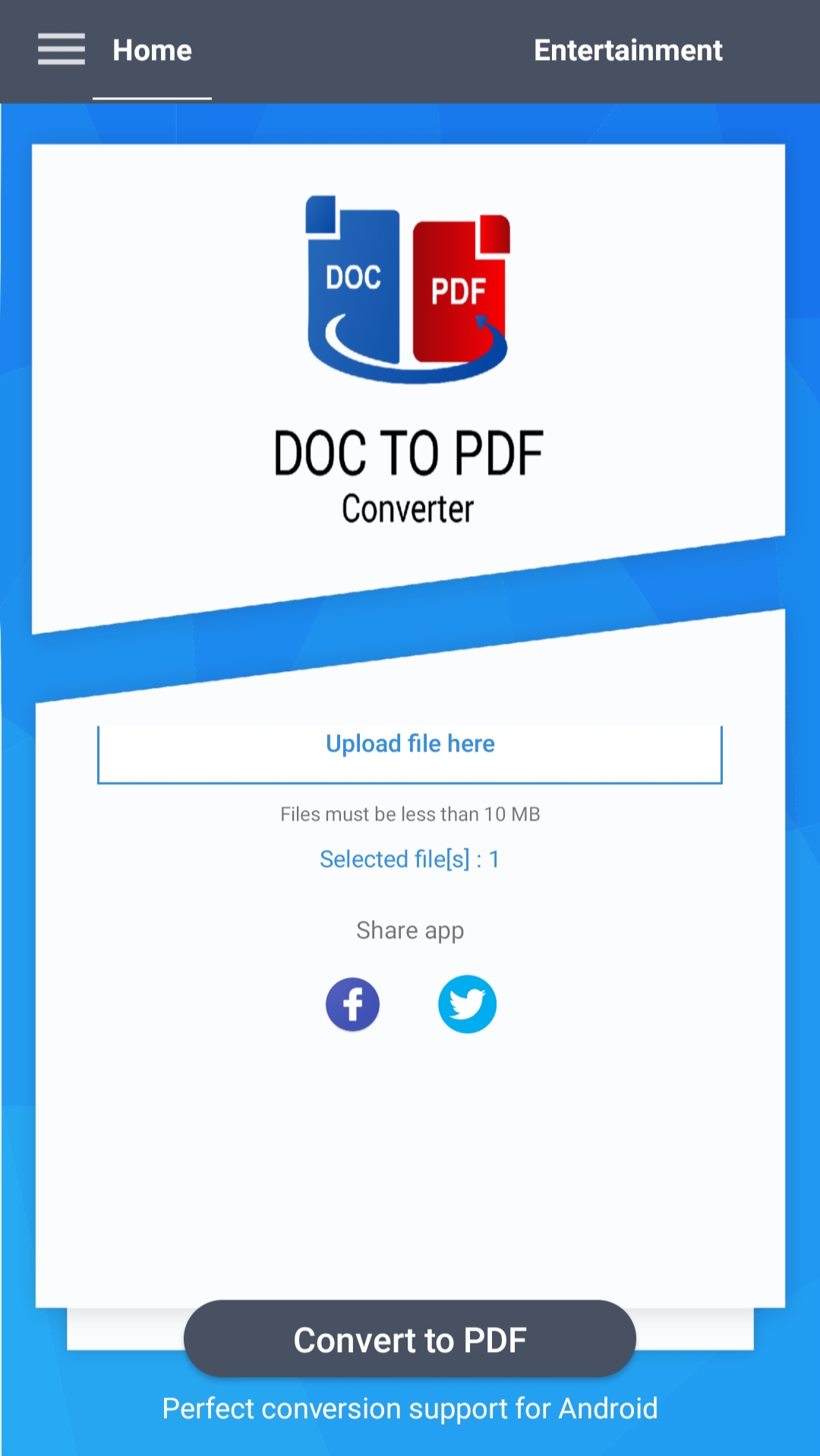
It features a user-friendly interface. But, it might not be appropriate for converting several photos to PDF.
File Converter
This free app lets you convert almost any file from your smartphone or tablet. It works fine on both iOS and Android phones. The entire conversion takes place in a secure cloud. You can then download the converted files back into the App. Alongside JPG you may convert a multitude of file formats using the file converter including Word, Excel, PowerPoint, among many others.
Readdle PDF Converter
Readdle PDF Converter is an iPad software that can convert any file. hence, you can easily use it as a JPG to PDF converting app. You may obtain documents from the cloud, the web, or email directly. You can then convert the JPG file to PDF. The program also makes it simple to send the converted file via email, Facebook, and other platforms after the conversion is complete.
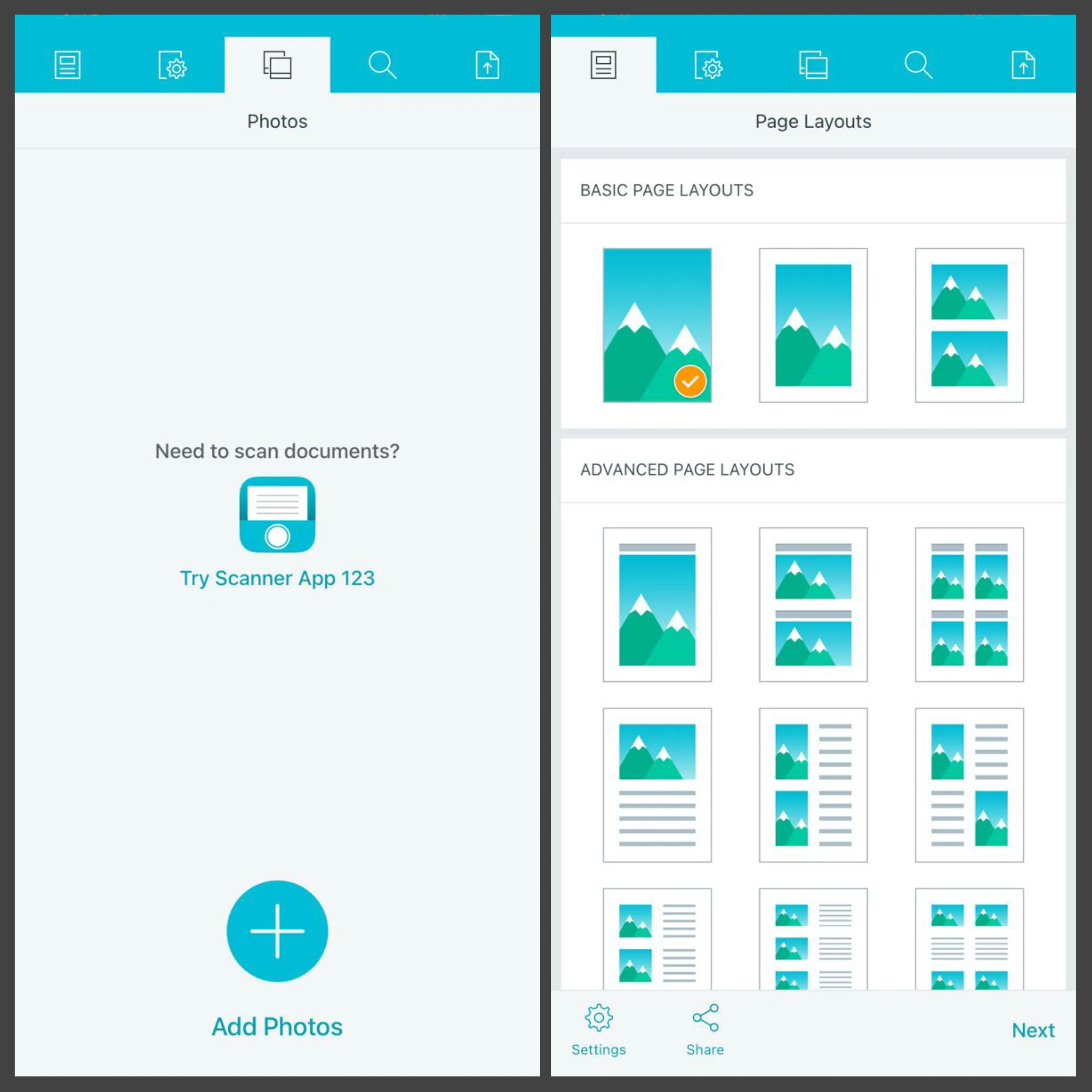
It is simple to operate. Alongside JPG, multiple other file types can also be converted to PDF.
However, the iPad is the only device that supports it. Additionally, it might not be appropriate for reading or modifying PDF files.
PDFelement - Pictures to PDF
You can scan anything into PDF with the PDFelement App. You can also pick images from your gallery and convert them to PDF files.
You can use the “Scan” option to snap a photo with your camera. The “Photos” option to upload photos into PDFelement to scan a picture to PDF.
You can remove, add, or modify text, among other things. You can alter the font, size and color of the text as well. You may also cut, resize, and delete photos.
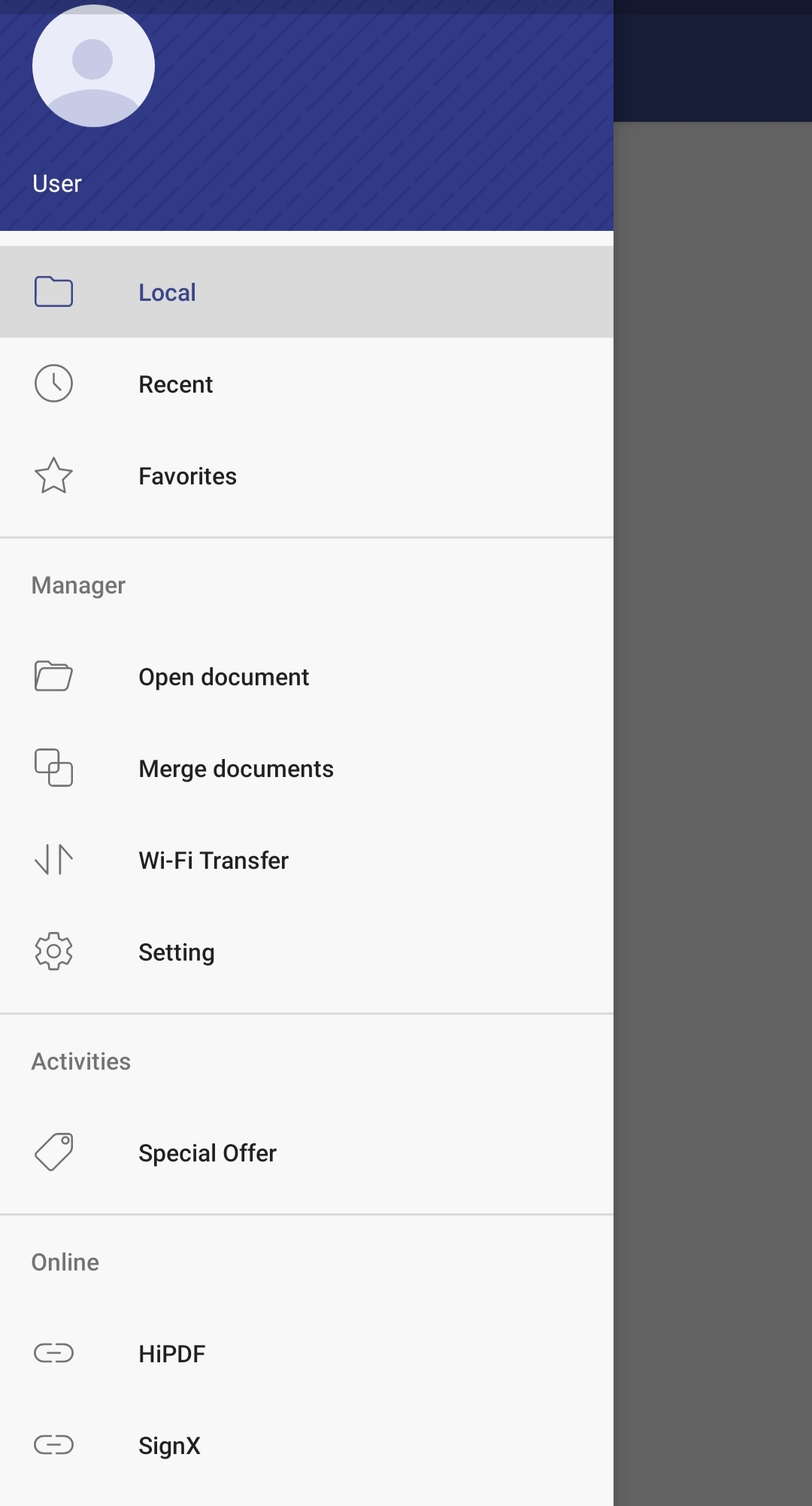
You can even generate a handwritten signature or use a photograph as your signature if you wish to add one to your paper.
After conversion, it allows you to merge many PDF files into a single file.
PDF Photos
PDF Images is an iOS JPG to PDF converting app for that is both simple to use and incredibly effective. The program offers a user-friendly design that makes it straightforward to find what you are looking for and convert any image type to PDF. Once the photo conversion to PDF is complete, you can quickly distribute it using a variety of methods, including email and cloud storage services such as Google Drive.
It can convert almost any image format to PDF. However, when converting many photos to PDF, it might not be the best solution. It also lacks the ability to read and modify PDF files.
To PDF
To PDF is a free app that converts a range of files into a PDF file. It works seamlessly on iOS devices such as the iPad. Images in JPG and JPEG formats, clipboard content, webpages, emails, Dropbox content and more can all be converted to PDF files. You can also use its functionality to edit your entire document. If you use this program, you can edit, organize, and share PDF files.
Abel2Extract PDF Converter
Abel2Extract PDF Converter is an easy-to-use JPG to PDF converter app for Android. It is also quite handy for converting various other types of files, such as Word and Excel to PDF, and it is also very quick. The fact that you don’t need an online connection to convert an image to PDF is one of the best aspects of this program. In addition, there is no restriction to the size of the file you can convert.
To see the converted PDF file, you will need to install a PDF reader application.
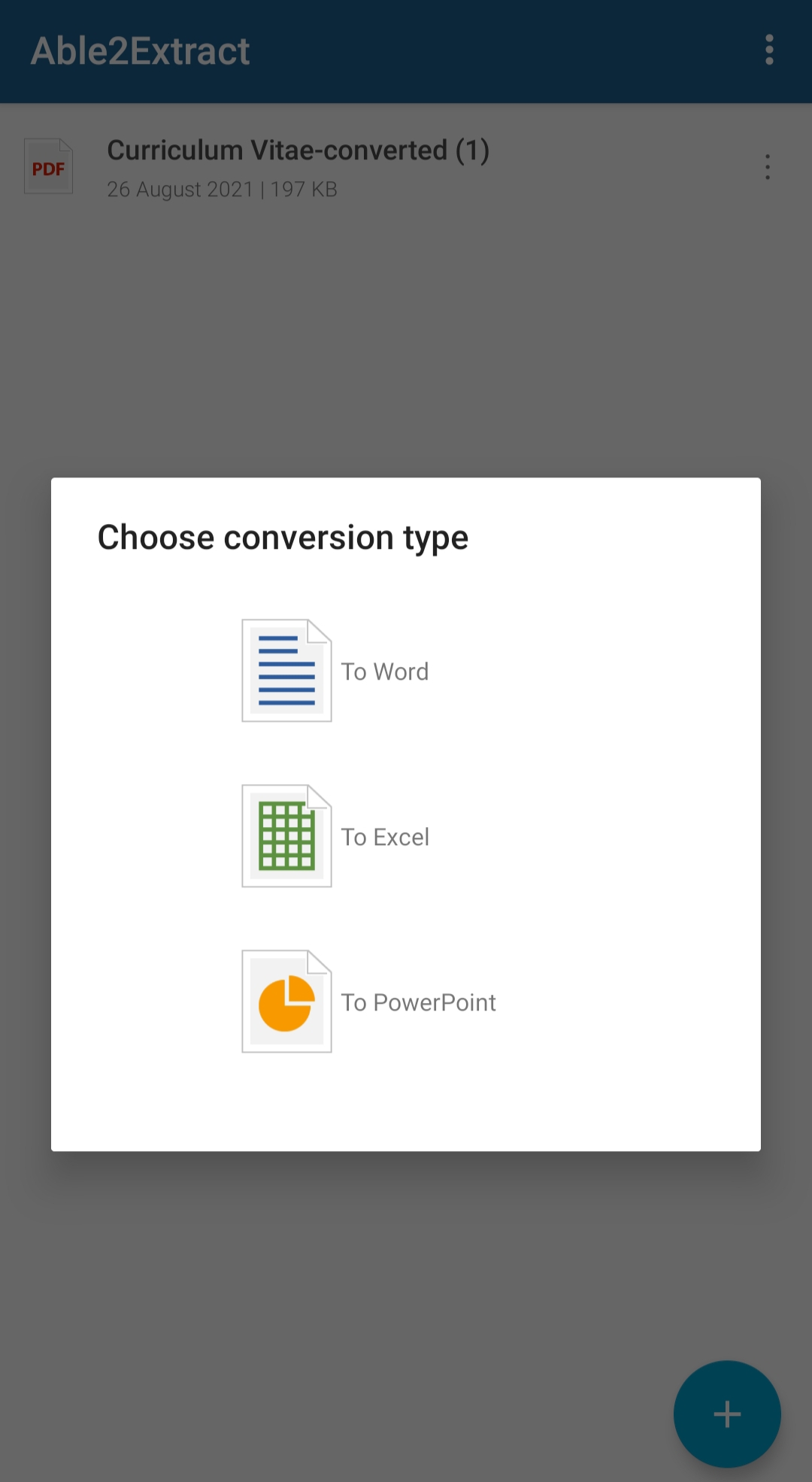
However, you must keep in mind that it supports conversion of most but not all file formats.
For quality storage, most users save their files in JPG format. However, there may be instances when you need to share your file with others, where you may be obliged to convert it to PDF format. We hope that this blogpost has helped you in that regard.