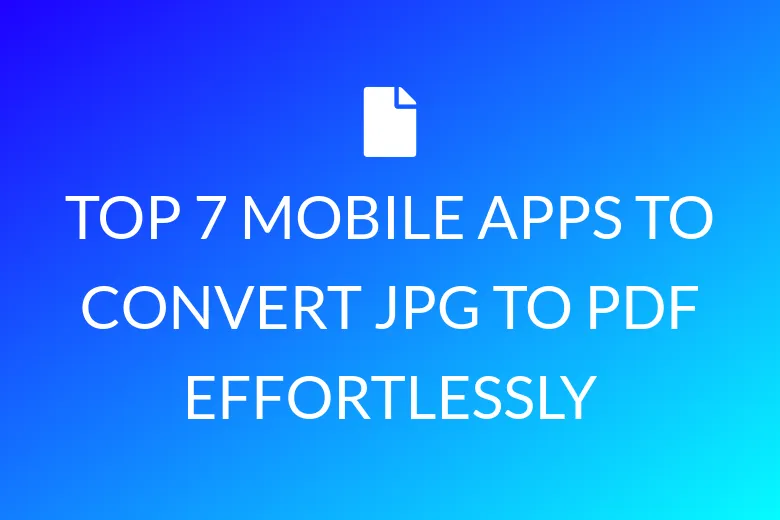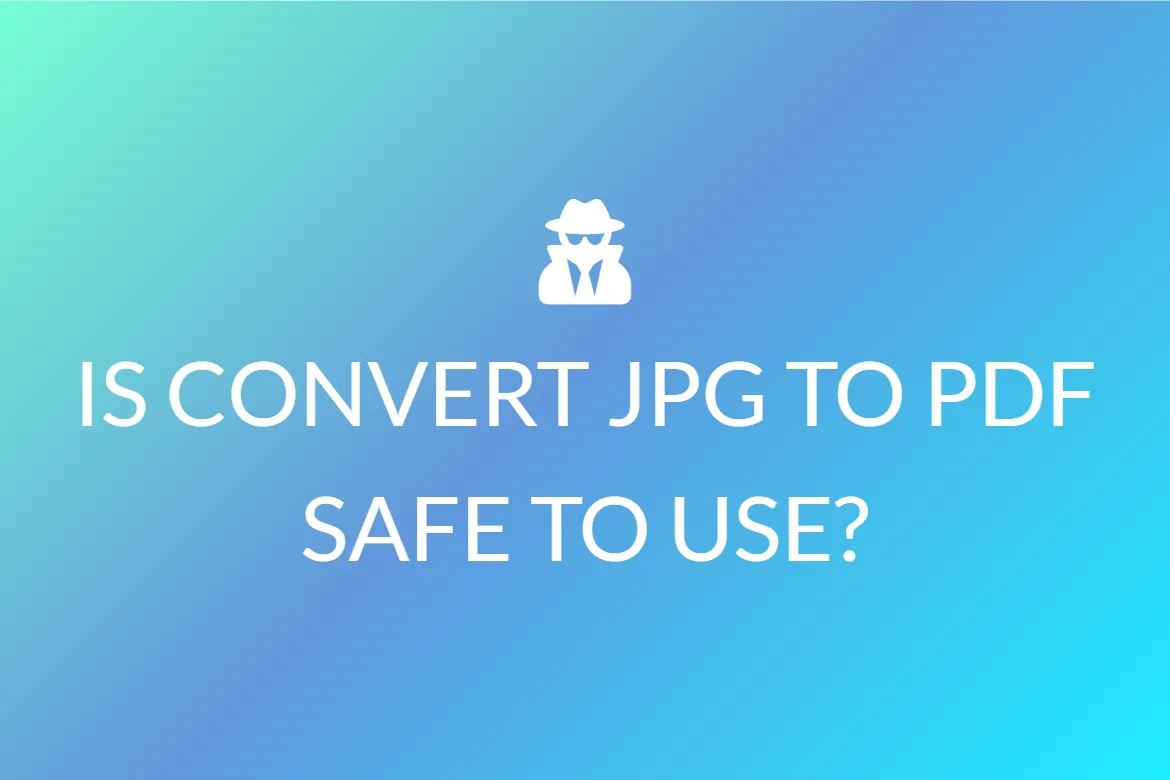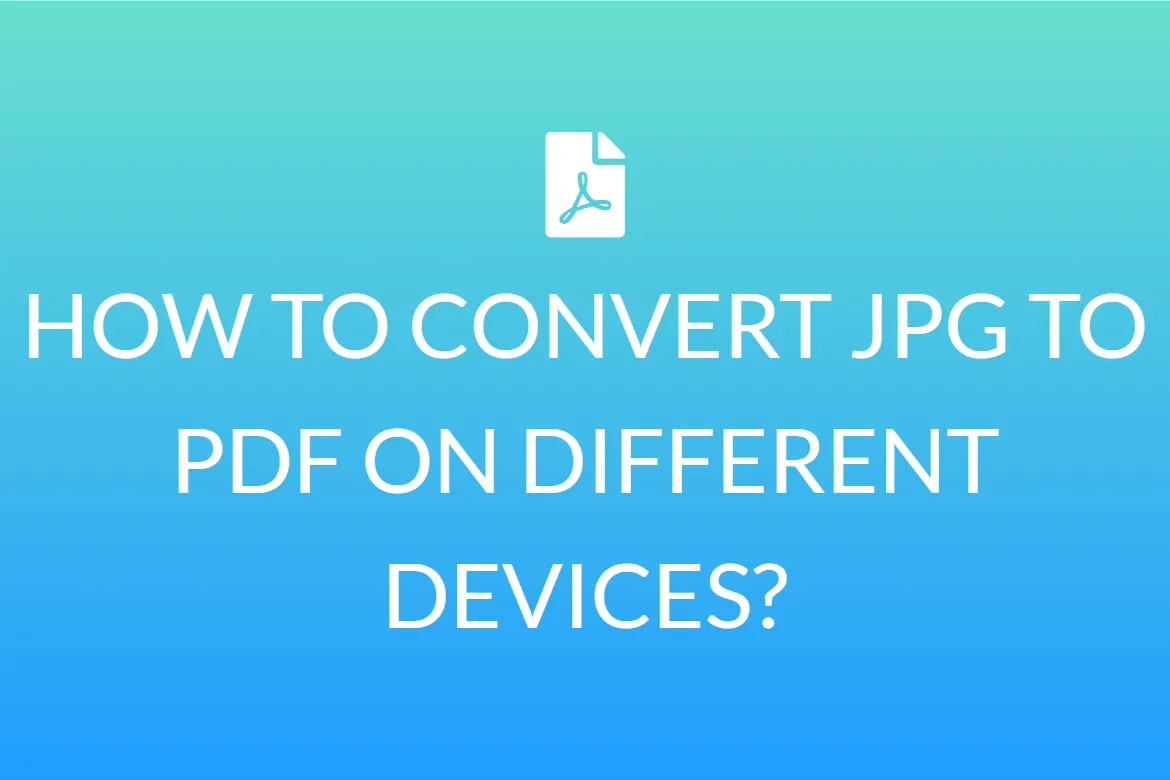HOW TO CONVERT JPG TO PDF ON MAC
JPG is a frequently used image format that is quite popular. Despite their widespread use, there are times when the JPG format just does not fit. This necessitates conversion to a more suitable format. When the need to convert photos to PDF files occurs, it clearly demands the use of specialized tool that can convert JPG to PDF and produce the desired result.
There are several methods of converting JPG to PDFs to devices with Mac OS X.
Here, we have mentioned the most pocket-friendly and easy-to-do options.
Via online tools
When there is an urgent need to convert your images from JPG to PDFs on the go, there is no better alternative than utilizing an online file converter tool. They are quick, free of cost and hassle-free.
Below are two of the most popular and highly reviewed browser-based JPG to PDF converter tools.
SmallPDF JPG to PDF Converter
Because of its extensive capabilities, this has been dubbed one of the best JPG to PDF converters. Everything takes place online, so you will not have to install any software on your computer. You can add images to the conversion by exploring them in the file explorer or importing them from Google Drive or Dropbox.
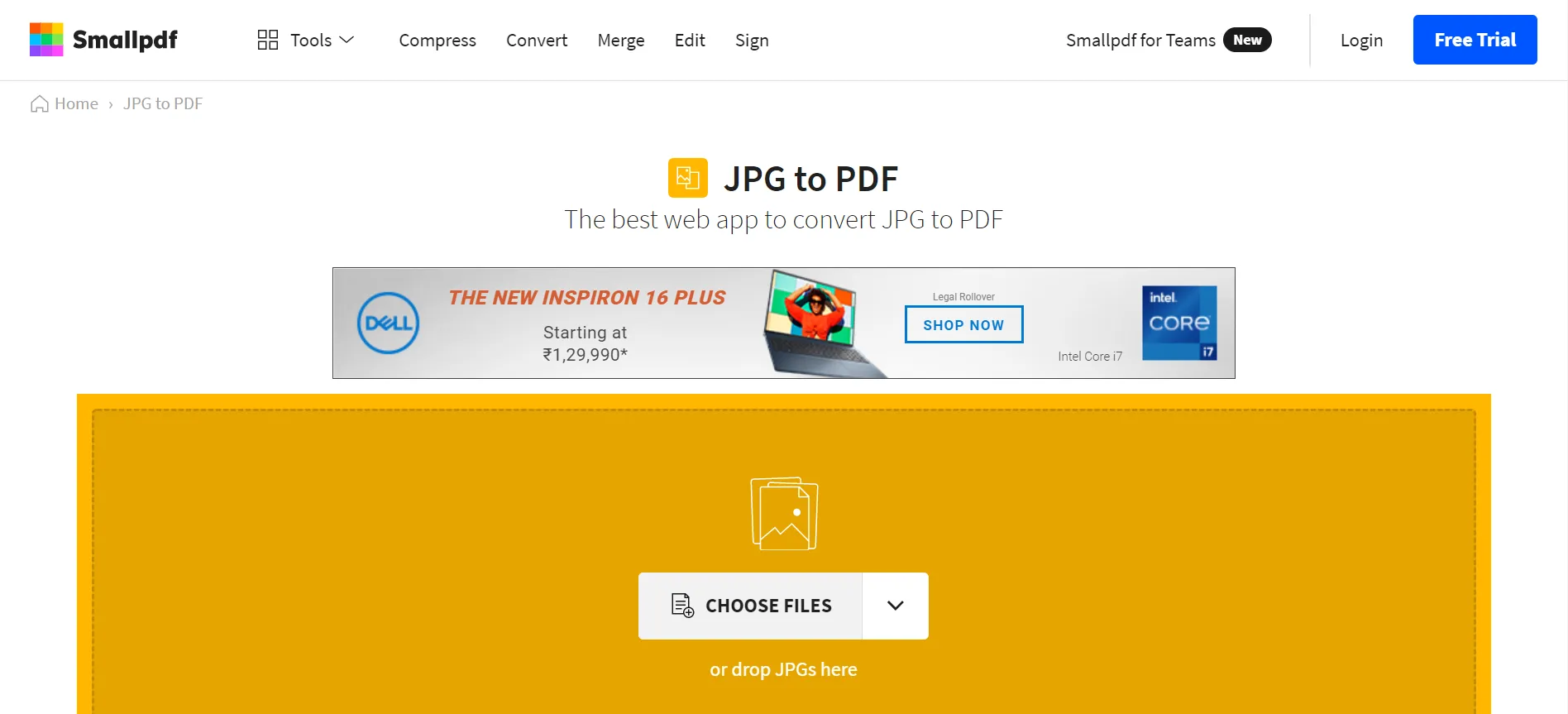
This excellent utility supports a wide range of image types other than JPG, including GIF, BMP, PNG, TIFF. Even a novice user will be able to convert any of these formats to PDF in a quick and simple manner.
It ensures the security of the uploaded JPG photographs and converted PDF files. After one hour, all of the files are completely erased from the servers.
iLovePDF
There are several choices for converting JPG to PDF online, but we found ‘ilovepdf’ to be very beneficial. Because it is a website, the online JPG to PDF converter will function on Android phones, iPhones, and laptops running Windows or Mac OS X. All you need is a browser capable of downloading media online.
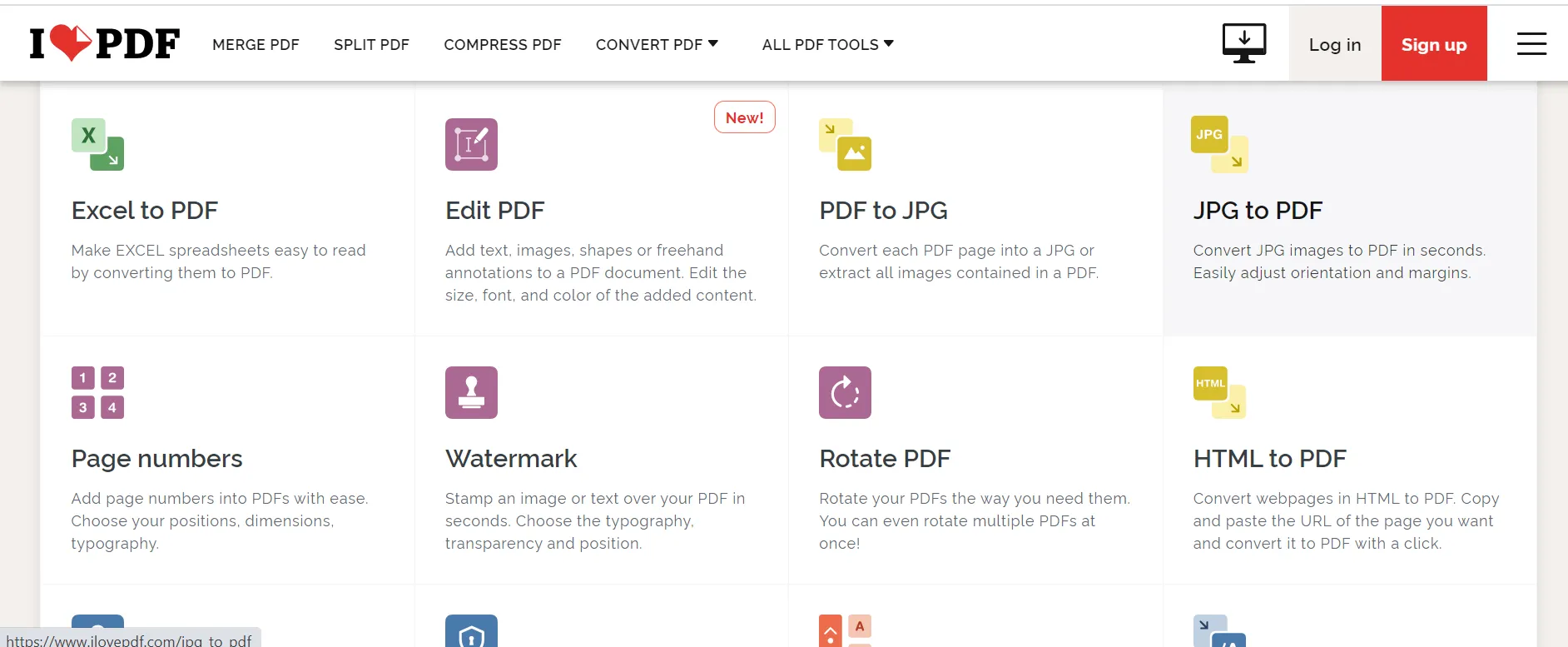
Your privacy is secure because any file you upload to process is deleted from its servers within 24 hours. Although certain information, such as passwords, is encrypted client-side, the website does gather IP addresses and account information for registered users.
via the Preview app
Aside from the online JPG to PDF converting tools, you can use the in-house offline program Preview to convert JPG to PDF on macOS.
Although the tool does not allow you to modify or merge JPG files into a single PDF document, it does allow you to convert JPG files to PDF for free.
To do so, use the Preview app to open any image.
Select the Export as PDF option from the File section of the navigation bar.
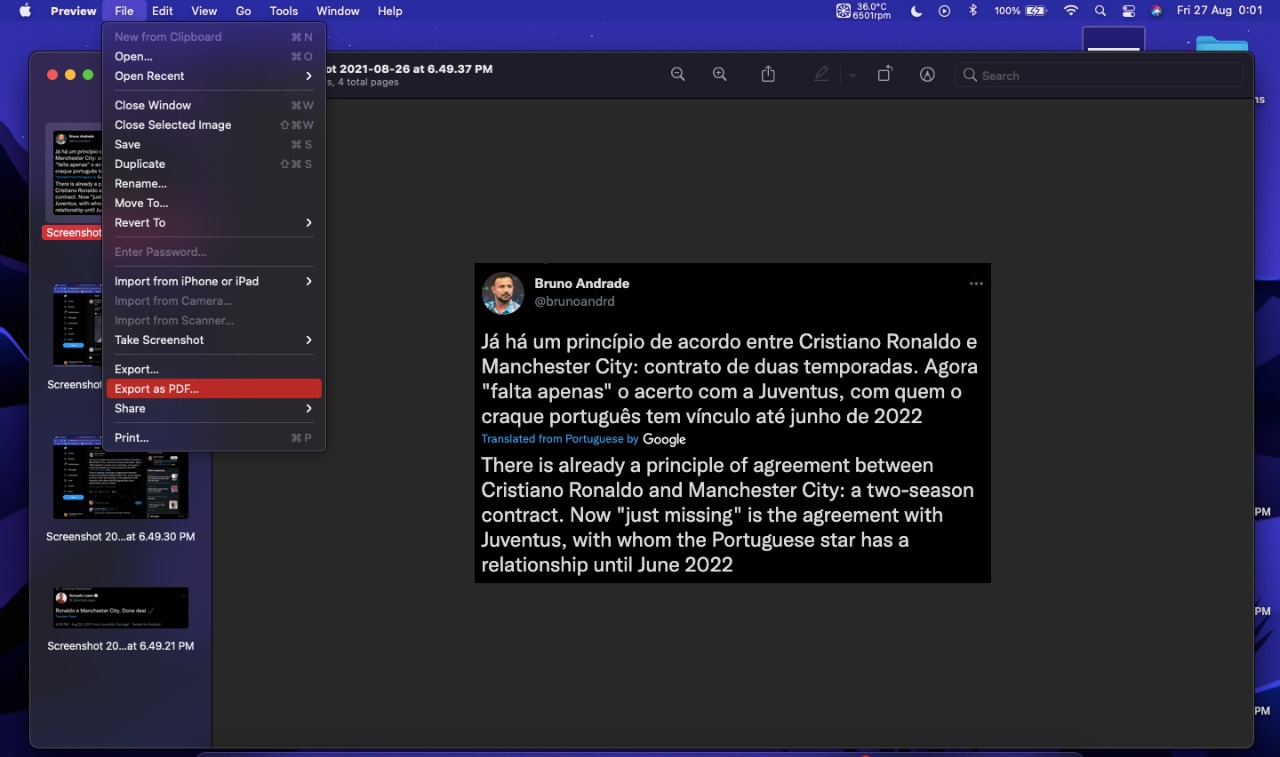
Enter a name for the file, choose a location for it to be saved, and click Save.
We hope that this article was able to help you in converting your JPG image to PDF on your Mac devices.