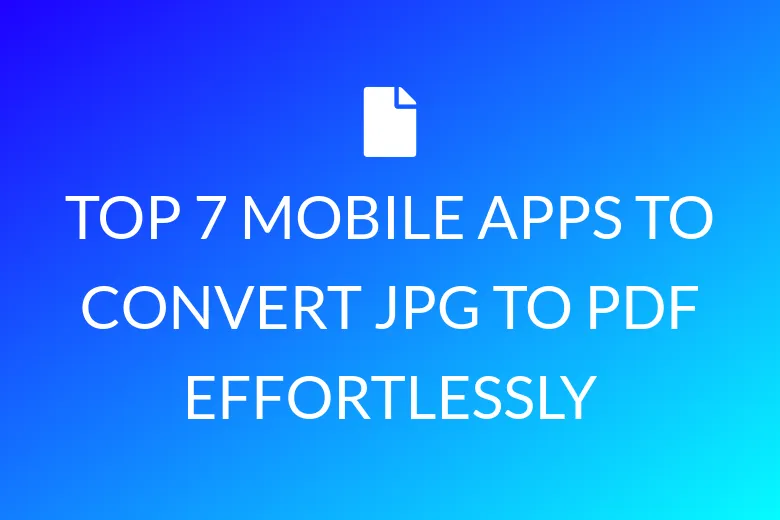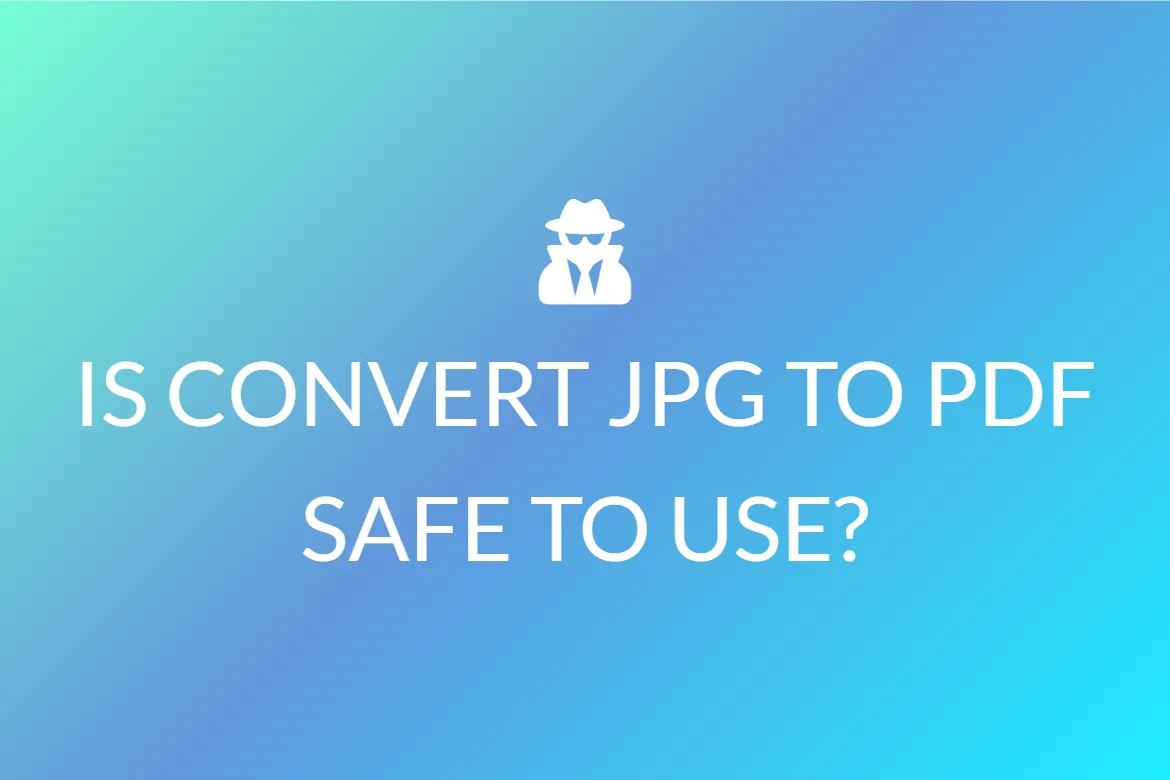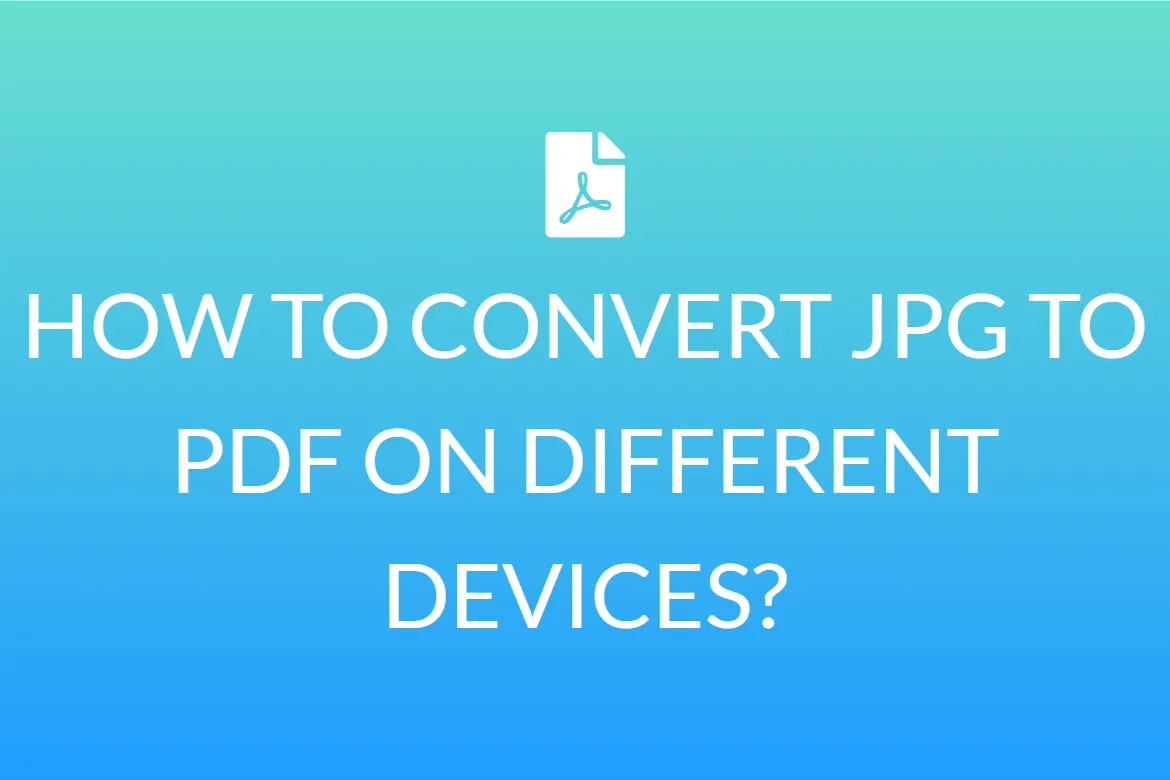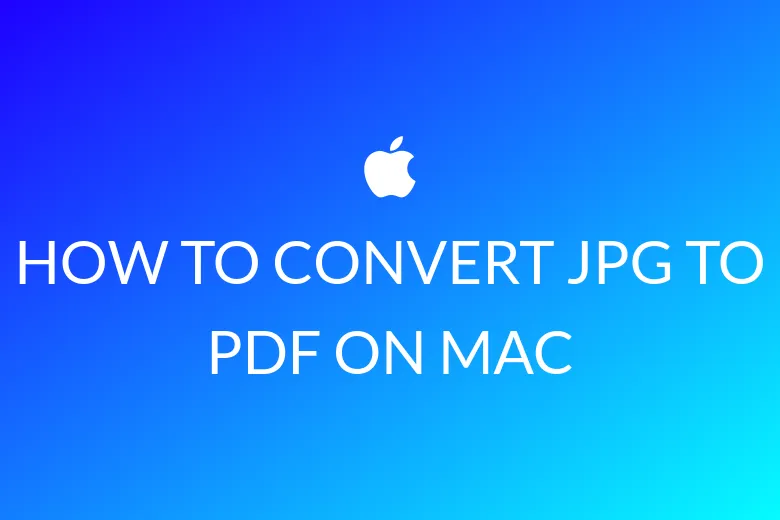TOP 8 BEST JPG TO PDF CONVERTER TOOLS
JPG is a frequently used image format that is quite popular. Despite their widespread use, there are times when the JPG format just does not fit. This necessitates conversion to a more suitable format. When the need to convert photos to PDF files occurs, it clearly demands the use of specialized offline or online tools that can convert JPG to PDF and produce the desired result.
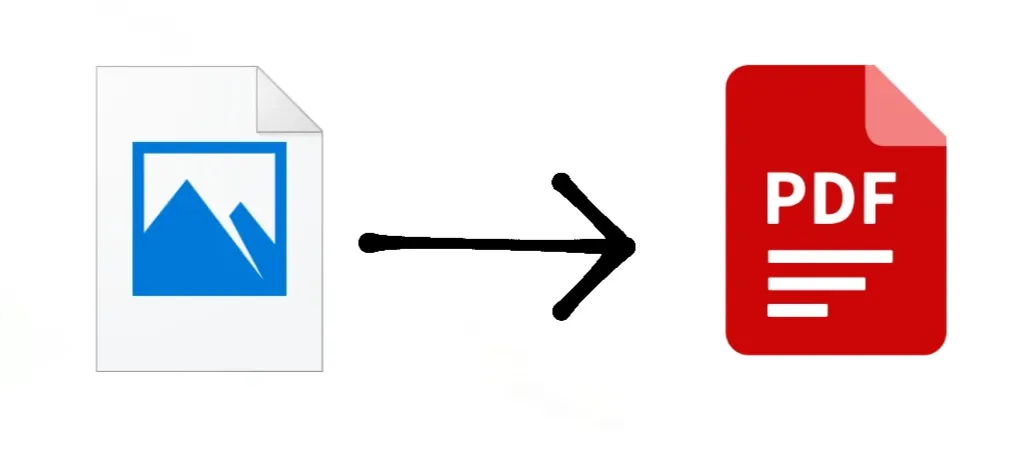
Many applications have been developed to meet this demand, and each one attempts to outdo the other. To figure out which is the best, you will need to know what qualities you are looking for.
The majority of these programs are freeware, while others require payment after a trial period. While some of the JPEG to PDF converter applications are available online, some require installation on your computer.
Here, we have listed all kinds of JPG to PDF converter tools.
Adobe Acrobat
Adobe Acrobat has proven to be a very feature-rich software throughout the years. It is now considered one of the finest JPG to PDF converter tools. This program works on your JPG files without requiring any uploads or subsequent downloads.
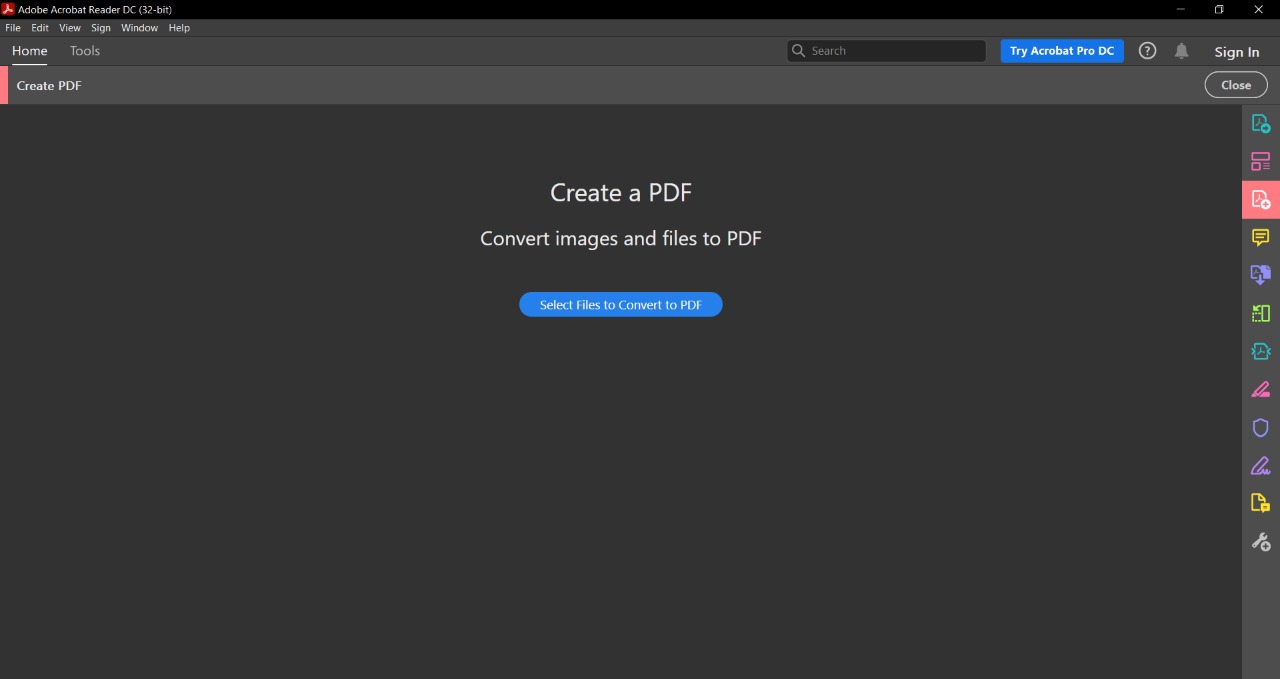 It also implies that your files are safe and private, as no third parties have access to them. You will also save a lot of time because working via the internet is not a necessity. In the event that any problems arise, you get access to an excellent customer care.
It also implies that your files are safe and private, as no third parties have access to them. You will also save a lot of time because working via the internet is not a necessity. In the event that any problems arise, you get access to an excellent customer care.
All of the basic user-friendly features are for free. Advanced functions, on the other hand, require a subscription. JPG to PDF conversion takes only a few seconds.
Apowersoft Image to PDF Converter
Apowersoft is a JPG to PDF conversion application. Its simple and straightforward user interface makes it easy for even the most inexperienced users to get started. You can save any image as a PDF with only a few clicks. This can happen in several ways, depending on which one works best for you.
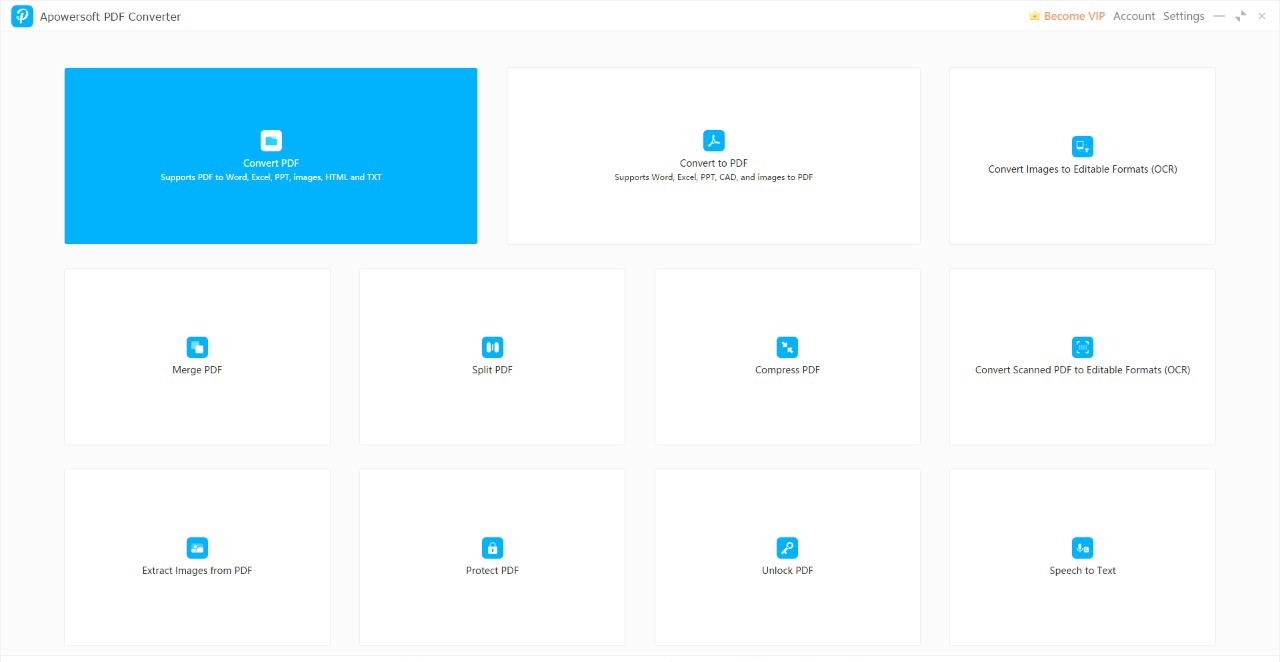
The first is that you can convert JPGs to PDF by adding files from URLs. This is useful for images stored on cloud services such as Google Drive. On the other hand, you can add files one at a time using the standard file browser technique. You can even convert numerous files at once using batch conversion.
There are no limitations on the quantity of photographs you can convert. You have complete control over how you organize and resize them.
SmallPDF JPG to PDF Converter
Because of its extensive capabilities, this has been dubbed one of the best JPG to PDF converters. Everything takes place online, so you will not have to install any software on your computer. You can add images to the conversion by exploring them in the file explorer or importing them from Google Drive or Dropbox.
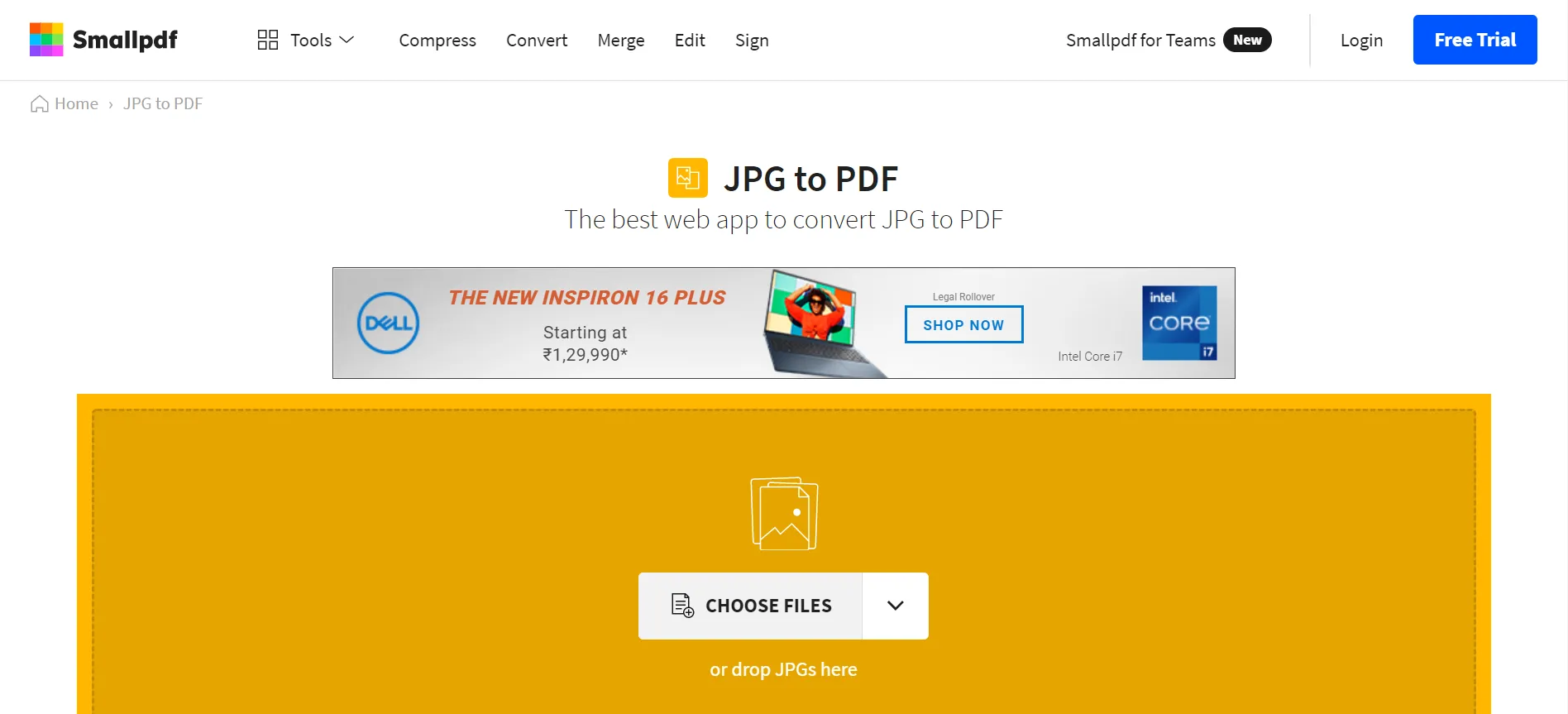
This excellent utility supports a wide range of image types other than JPG, including GIF, BMP, PNG, TIFF. Even a novice user will be able to convert any of these formats to PDF in a quick and simple manner.
It ensures the security of the uploaded JPG photographs and converted PDF files. After one hour, all of the files are completely erased from the servers.
iLovePDF
There are several choices for converting JPG to PDF online, but we found ‘ilovepdf’ to be very beneficial. Because it is a website, the online JPG to PDF converter will function on Android phones, iPhones, and laptops running Windows or Mac OS X. All you need is a download-capable browser.
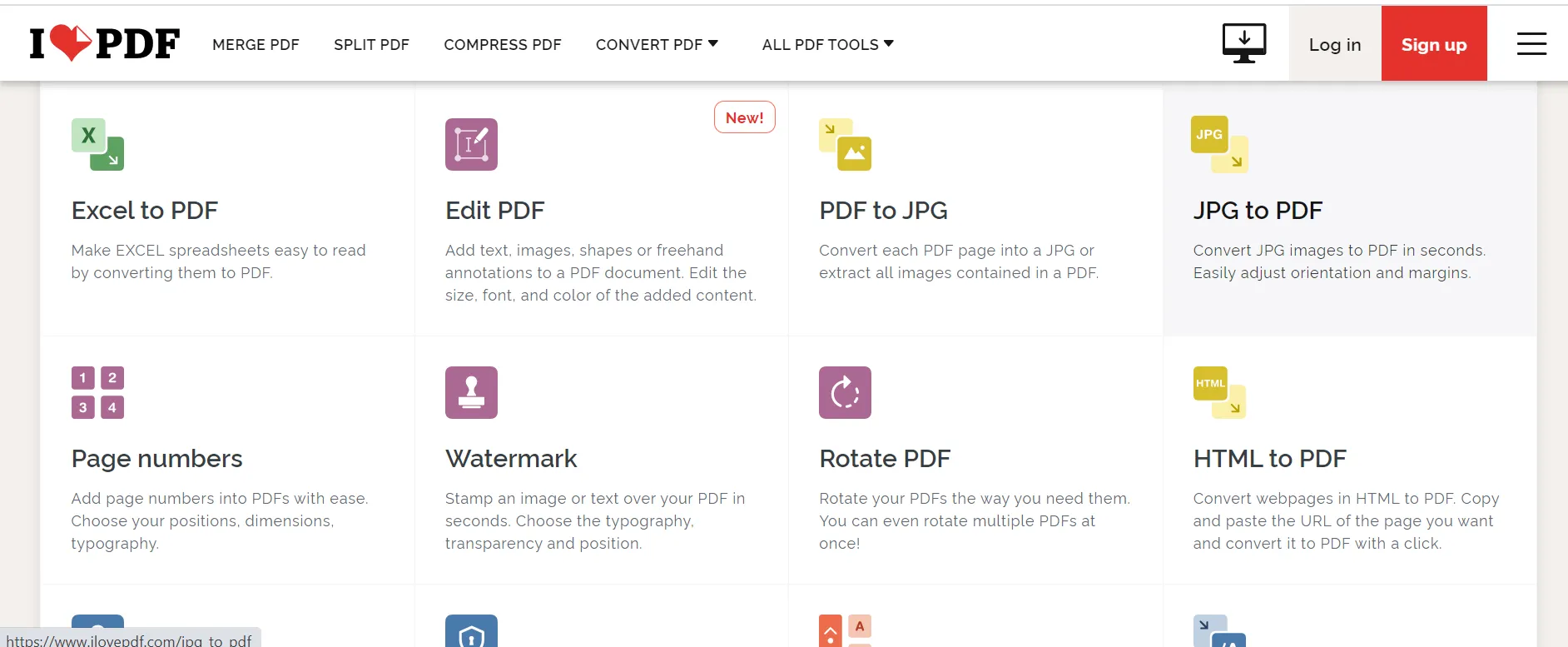
Your privacy is secure because any file you upload to process is deleted from its servers within 24 hours. Although certain information, such as passwords, is encrypted client-side, the website does gather IP addresses and account information for registered users.
Soda PDF
Soda PDF is available in both online and desktop formats. It is incredibly feature-rich and nearly identical to the desktop version. This version is ideal for converting and altering PDFs from a variety of locations. You may utilize the desktop version without needing to upload or download anything. Hence, this offers you the best of both worlds.
The Home edition features a 30-day money-back guarantee and includes both online and desktop apps. You may create password-protected PDFs and custom PDF forms. You can even specify PDF access rights, if you upgrade to the Premium version.
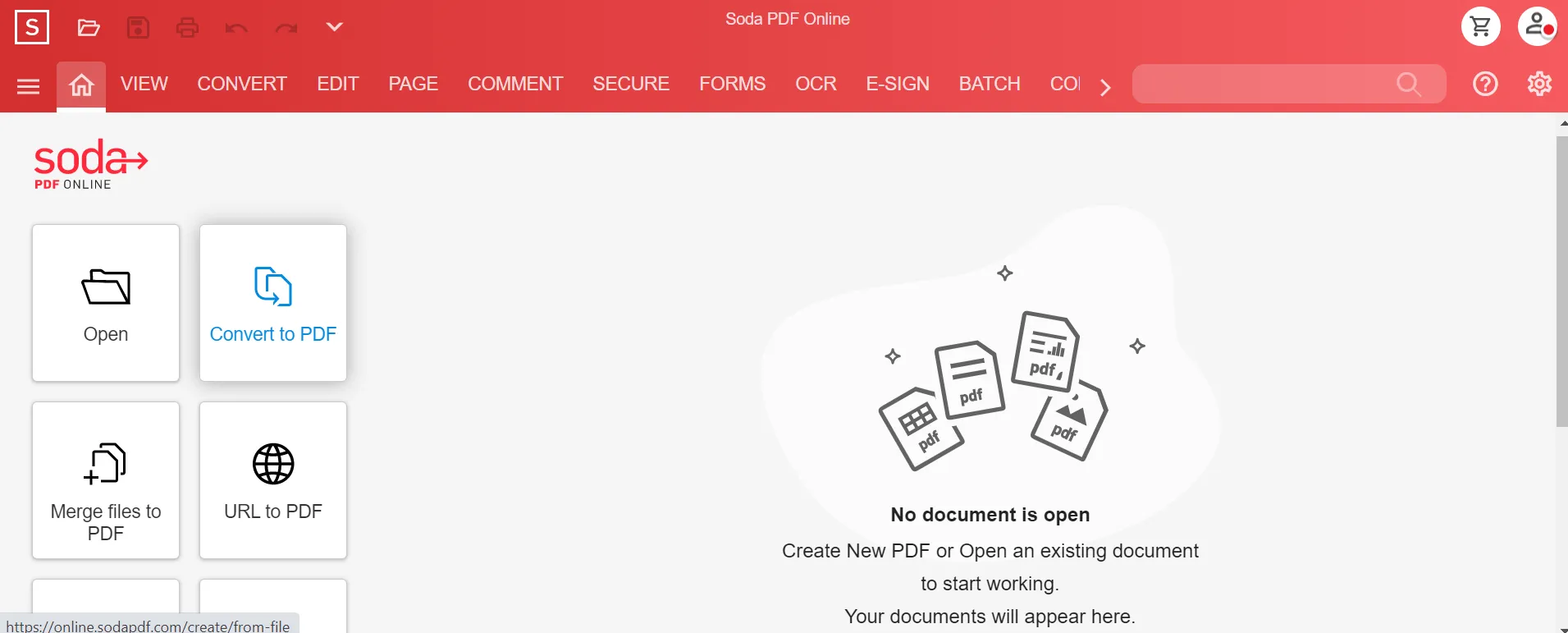
Soda PDF makes it simple to convert JPGs to PDF. It has the ability to combine files into a single PDF. You can also make a separate PDF for each JPG. You may easily rearrange the files in the order you require while merging JPGs. After the merging of files is complete, you can modify your new PDF using a variety of tools.
PDFElement
Aside from converting JPG to PDF, this tool has a unique feature that most other program lack. It has a lot of annotation tools for the image you are going to convert. To name a few features, you will be able to modify and add sticky notes, as well as highlight text, before eventually converting JPG to PDF.
This tool is available as freeware to make it available to everyone. You can combine all JPG photos into a single PDF file if you are working with related photographs.
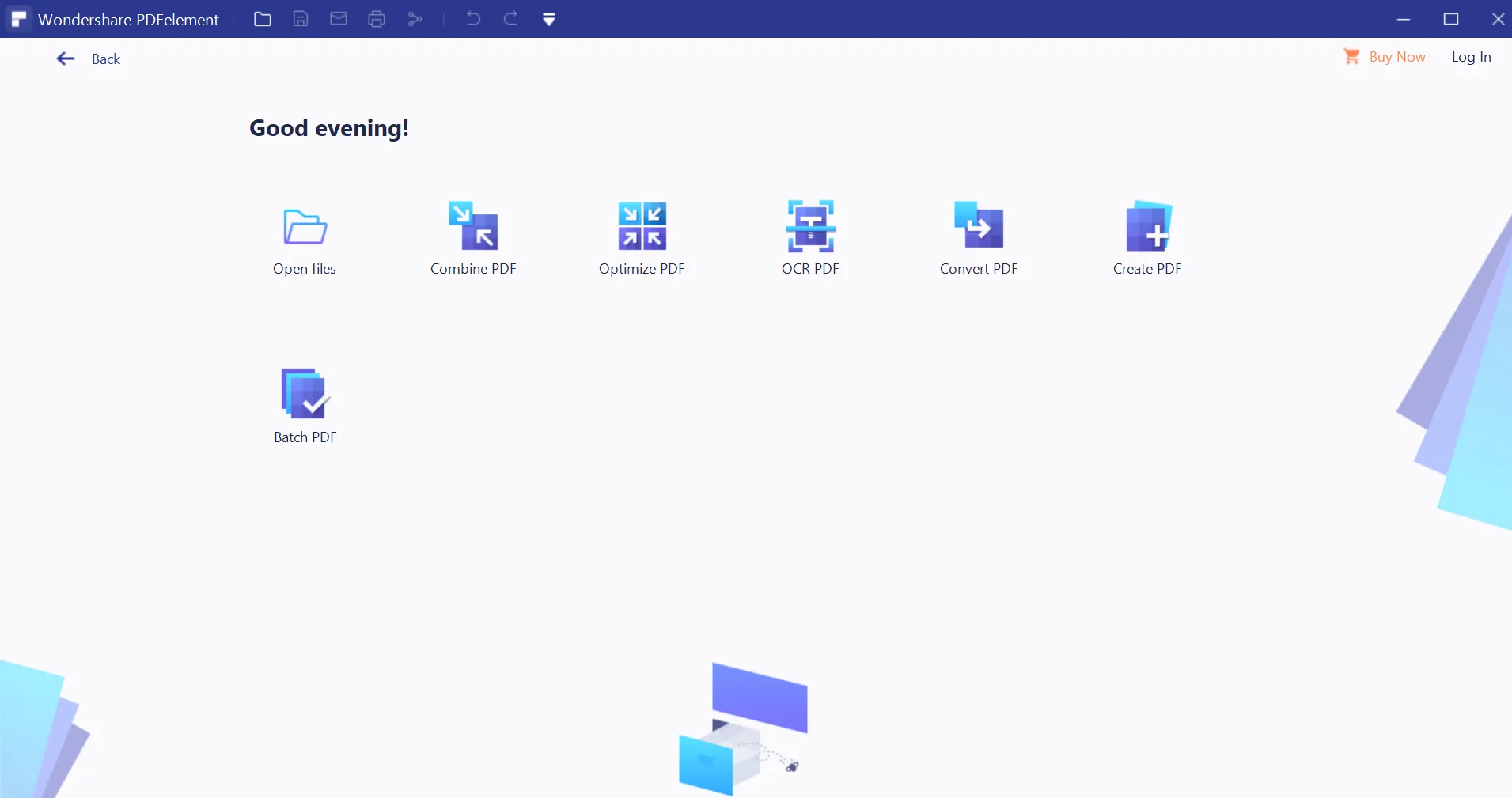
When storing the output, you have the option of giving the PDF a name and deciding where to save it. The conversion process takes only a few minutes, and your converted file is ready for use.
The Pro version offers OCR support, editable form fields, and batch processing of documents.
Foxit Software
Since 2001, Foxit has been creating PDF utilities. Many features for converting JPGs to PDFs are included in the current edition of its PDF Editor. Step-by-step wizards in the software guide you through making a single PDF from several JPGs. It also lets you batch-create multiple PDF documents from JPGs.
It comes with a 14-day free trial. The Standard version is available on a monthly, annual, or one-time basis. PDF A/E/X, image manipulation, and redaction are all available in the Business version.
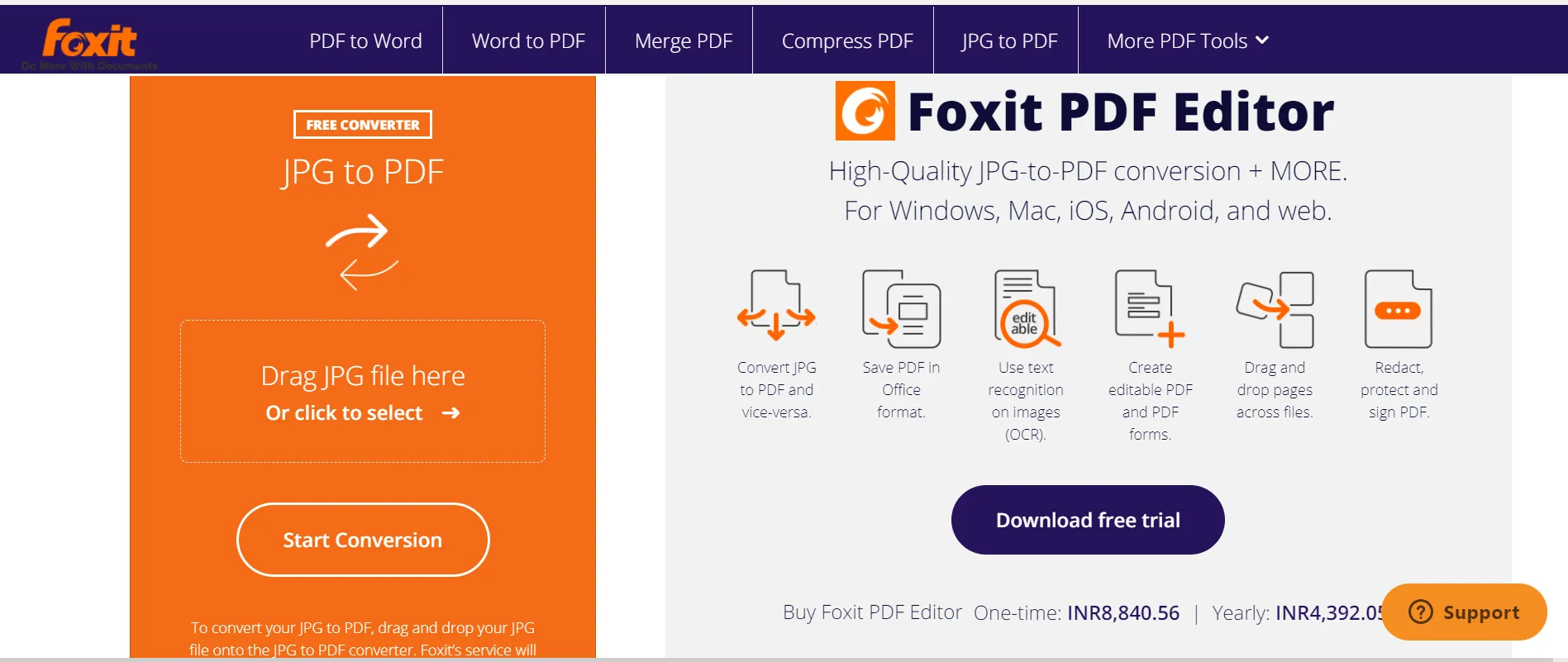
There is also a browser-based version called Foxit PDF Editor Online. This is now free to use, but it is rather limited. It lacks the advanced tools of the desktop version. You may convert single JPGs to PDFs and modify them afterwards.
TalkHelper PDF Converter
Without a doubt, TalkHelper PDF Converter is one of the greatest JPG to PDF converter software available. It has shown to be a very capable offline application that can handle a variety of conversions in addition to JPG to PDF conversion.
You will be able to convert TIFF, JPG, BMP, PNG, and GIF image files to PDF thanks to its multi-format support. All of this and more comes in a simple and intuitive interface that works with all Windows versions. Because the entire procedure takes place locally on your computer, you never have to worry about the security of your files.
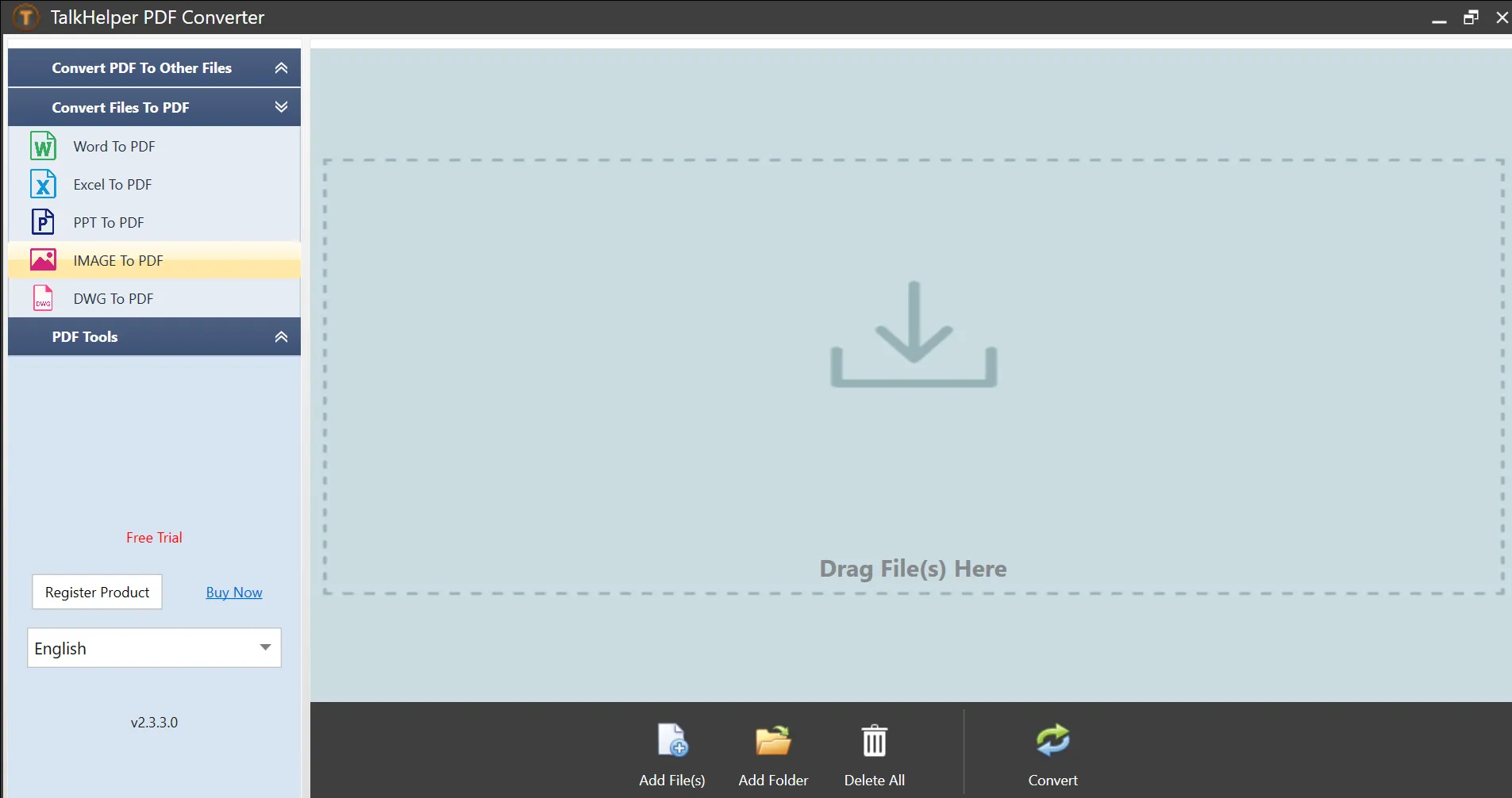
When you start using this excellent tool, time-consuming uploads and downloads will be a thing of the past.
For quality storage, most users save their files in JPG format. However, there may be instances when you need to share your file with others, where you may be obliged to convert it to PDF format. We hope that this blogpost has helped you in that regard.