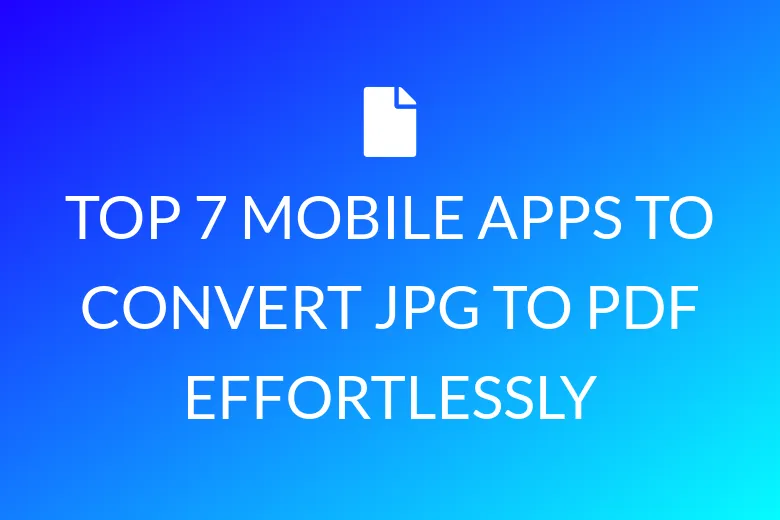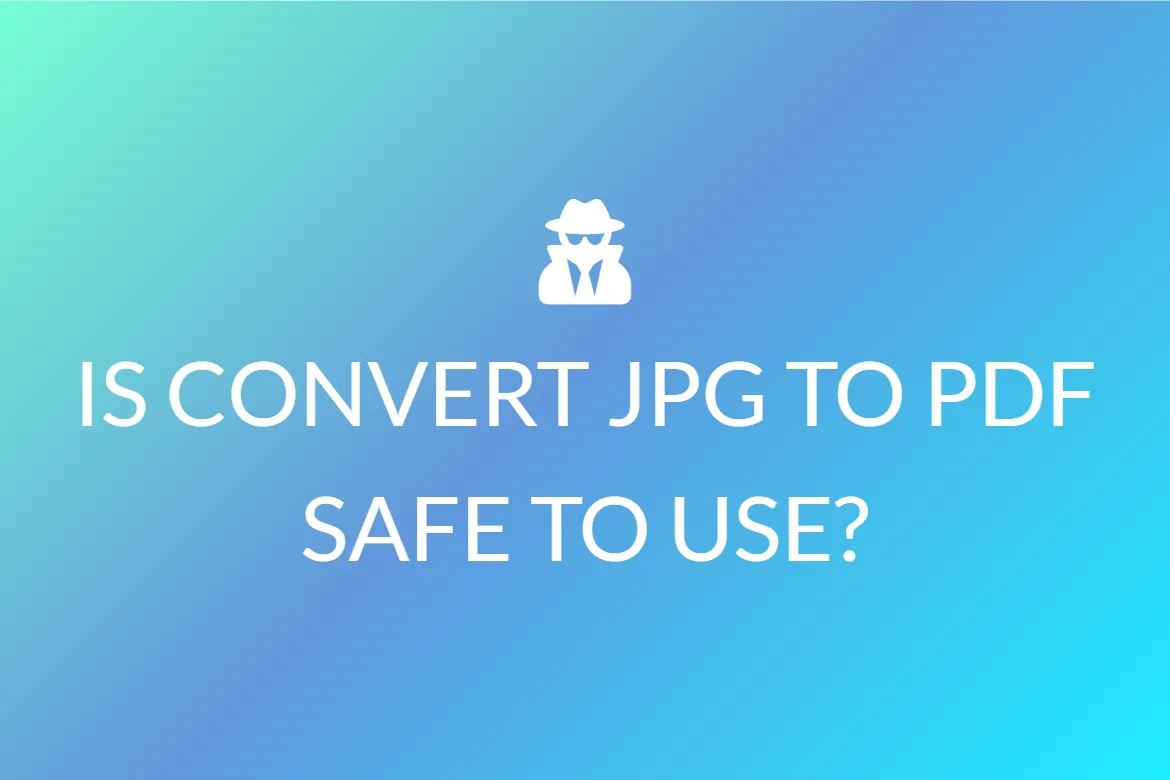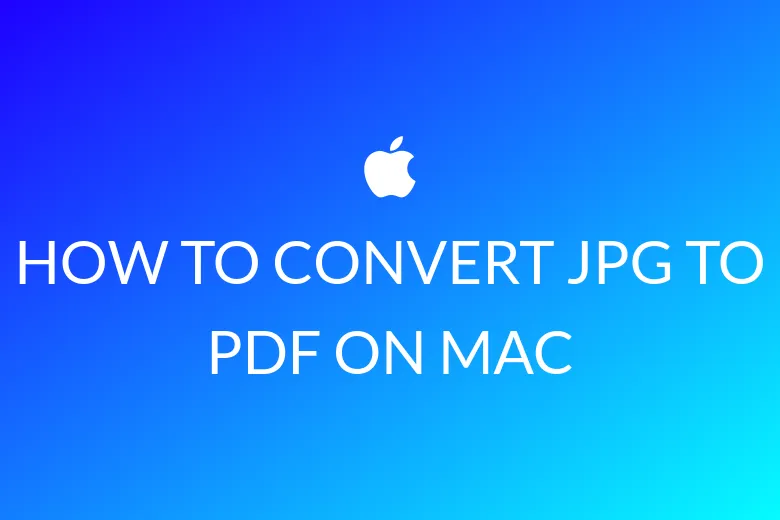HOW TO CONVERT JPG TO PDF ON DIFFERENT DEVICES?
JPG is a frequently used image format that is quite popular. Despite their widespread use, there are times when the JPG format just does not fit. This necessitates conversion to a more suitable format. When the need to convert photos to PDF files occurs, it clearly demands the use of specialized tool that can convert JPG to PDF and produce the desired result.
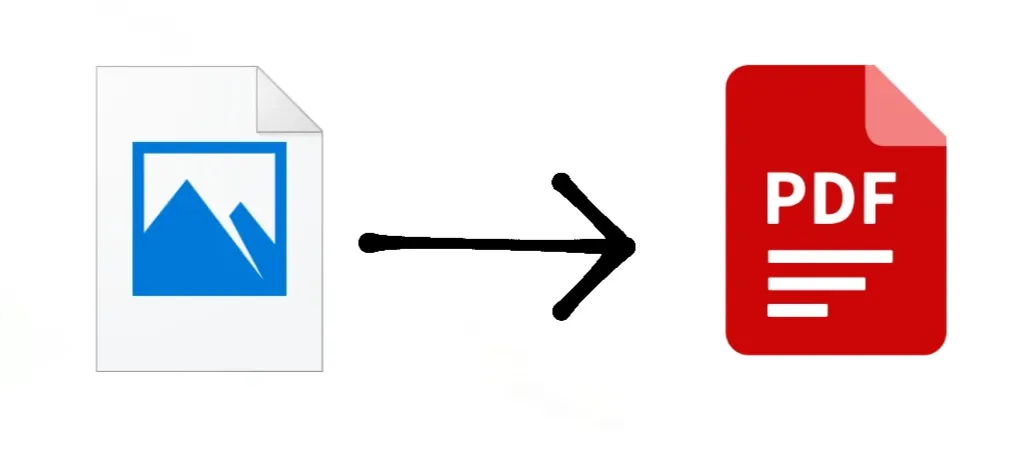
You can achieve this on almost all devices. So, we have listed below the different tools and methods for each category of device, that you might want to follow.
Android phones
There are a number of Android apps available on Google Play. They are all extremely easy-to-use and handy. Here, we have picked the most convenient and highly reviewed ones.
Doc To PDF Converter
Please don’t let the name mislead you. Doc to PDF Converter can convert different types of documents to PDFs effortlessly. However, it can only convert images in JPG to PDF. It does not support other picture formats. It is, like other apps of this type, fairly simple to use and browse. One of the nicest features of this program is the ability to email the converted PDF file directly from the app.
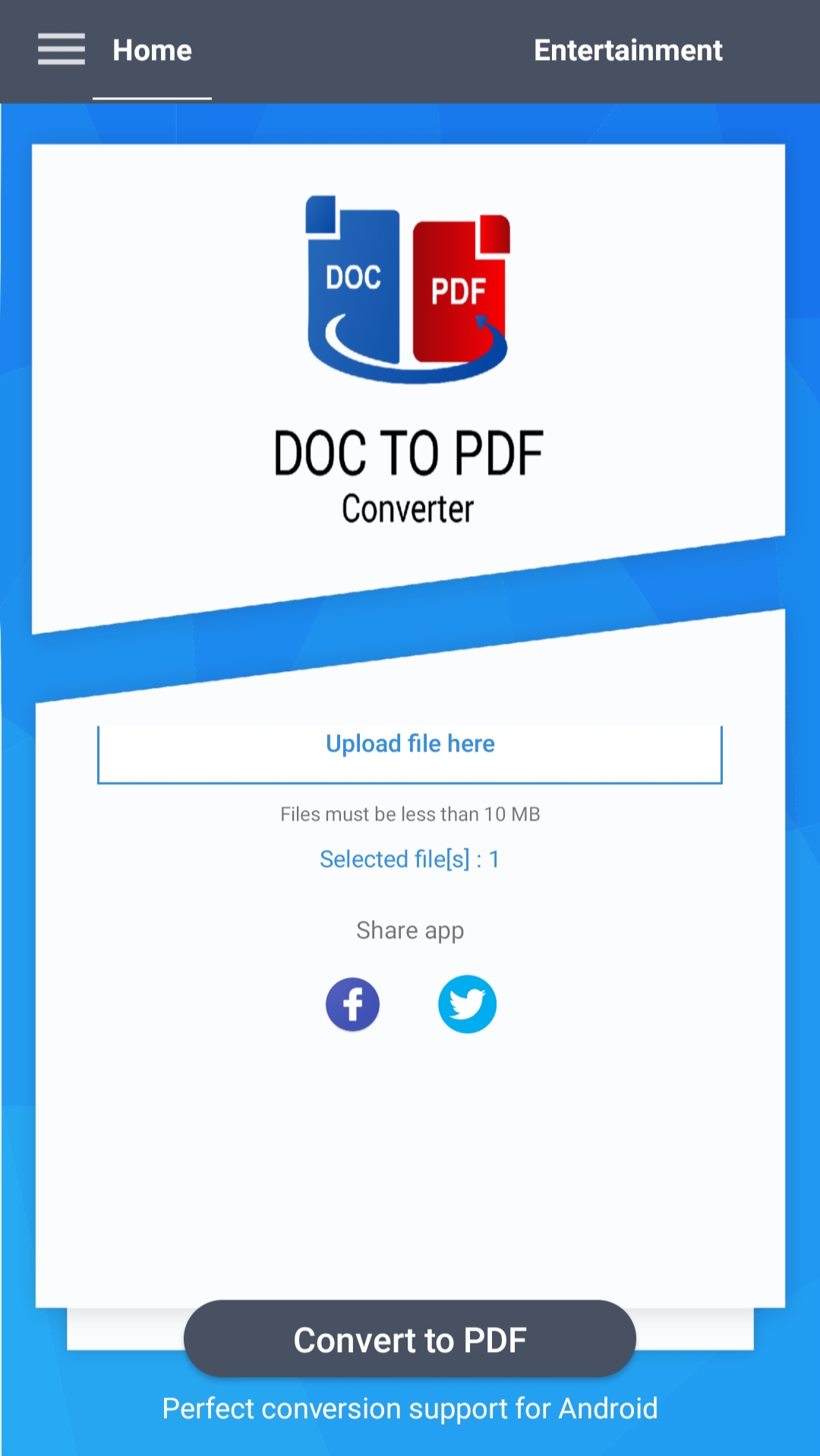
It features a user-friendly interface. But, it might not be appropriate for converting several photos to PDF.
iPhones
Just like Android phones, a multitude of iOS apps are also available for iPhones. Once again, we have suggested what seemed the most navigable and convenient to us.
Readdle PDF Converter
Readdle PDF Converter is an iPad software that can convert any file. hence, you can easily use it as a JPG to PDF converting app. You may obtain documents from the cloud, the web, or email directly. You can then convert the JPG file to PDF. The program also makes it simple to send the converted file via email, Facebook, and other platforms after the conversion is complete.
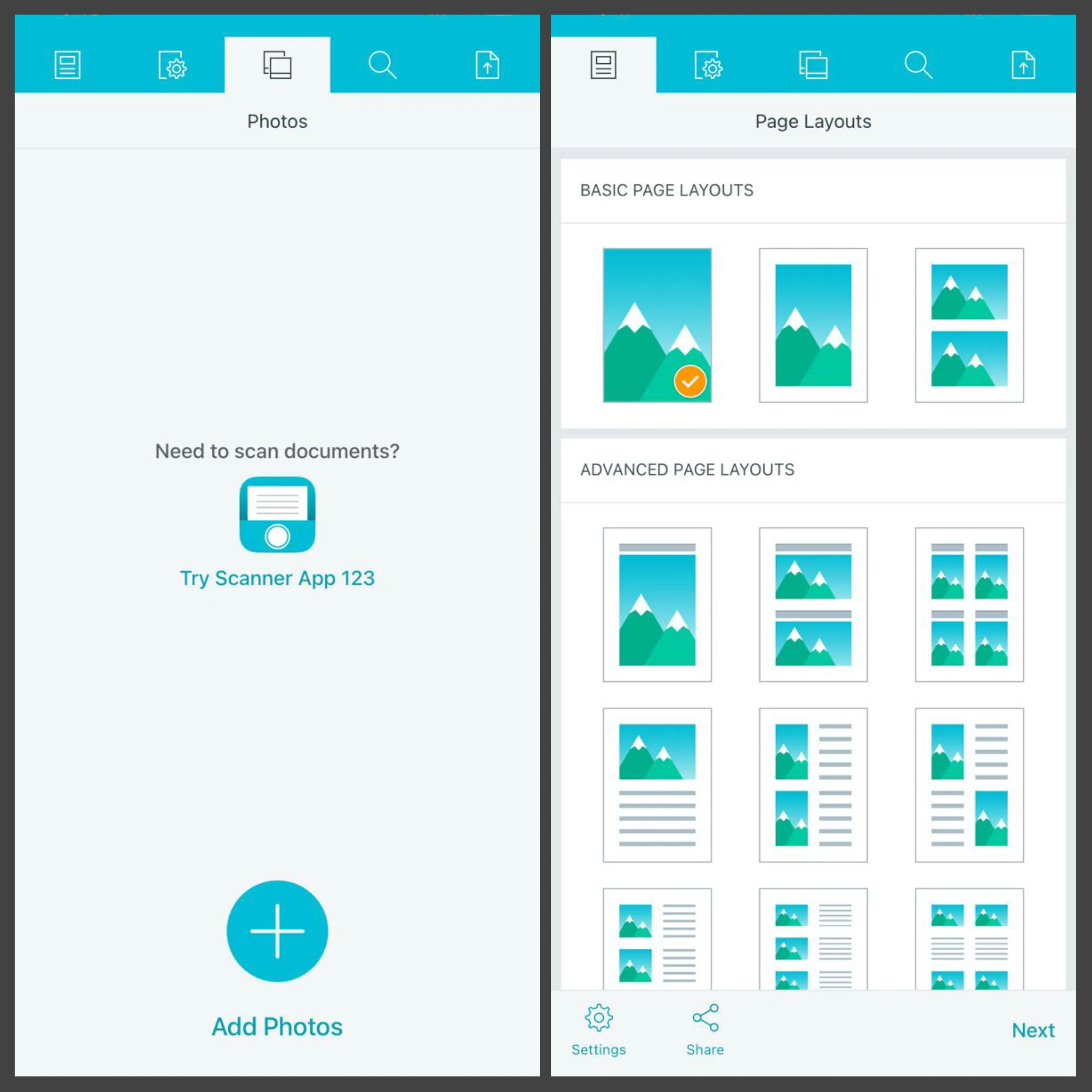
It is simple to operate. Alongside JPG, multiple other file types can also be converted to PDF.
However, the iPad is the only device that supports it. Additionally, it might not be appropriate for reading or modifying PDF files.
Windows devices
Many applications have been developed for converting JPGs to PDFs and each one attempts to outdo the other.
The majority of these programs are freeware, while others require payment after a trial period.
Here, we have mentioned two of the most highly regarded free JPG to PDF converter tools.
Adobe Acrobat
Adobe Acrobat has proven to be a very feature-rich software throughout the years. It is now considered one of the finest JPG to PDF converter tools. This program works on your JPG files without requiring any uploads or subsequent downloads.
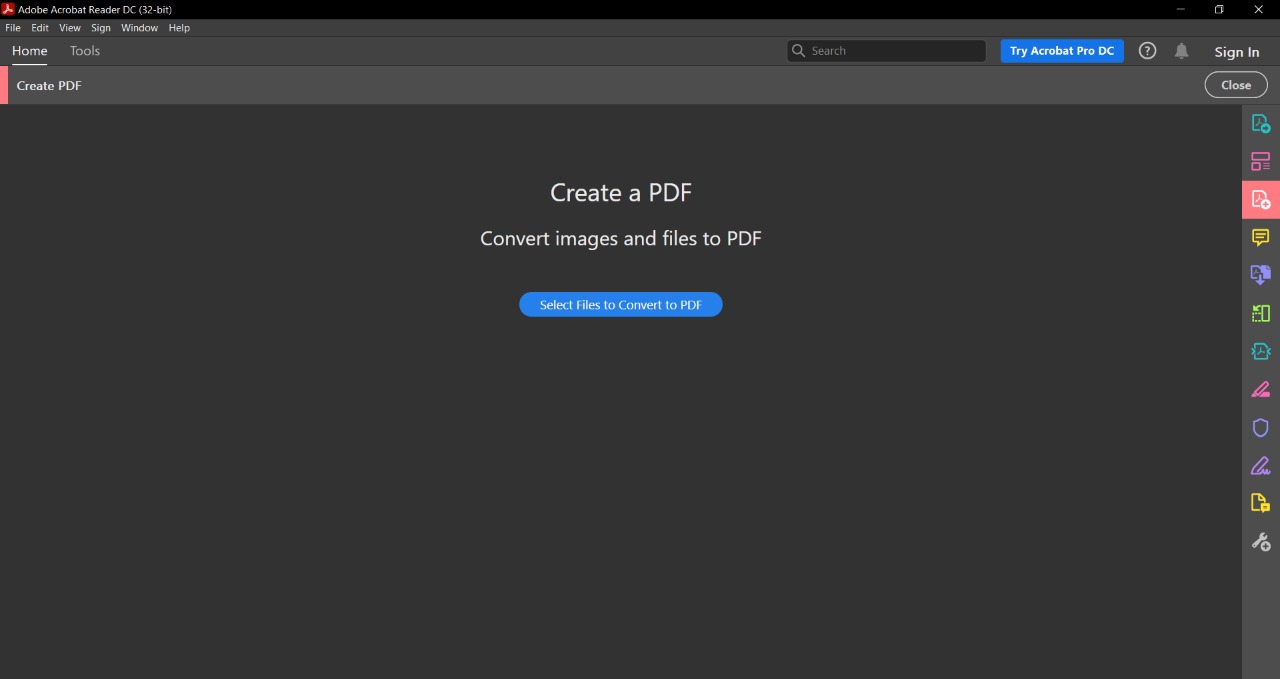 It also implies that your files are safe and private, as no third parties have access to them. You will also save a lot of time because working via the internet is not a necessity. In the event that any problems arise, you get access to an excellent customer care.
It also implies that your files are safe and private, as no third parties have access to them. You will also save a lot of time because working via the internet is not a necessity. In the event that any problems arise, you get access to an excellent customer care.
All of the basic user-friendly features are for free. Advanced functions, on the other hand, require a subscription. JPG to PDF conversion takes only a few seconds.
Apowersoft Image to PDF Converter
Apowersoft is a JPG to PDF conversion application. Its simple and straightforward user interface makes it easy for even the most inexperienced users to get started. You can save any image as a PDF with only a few clicks. This can happen in several ways, depending on which one works best for you.
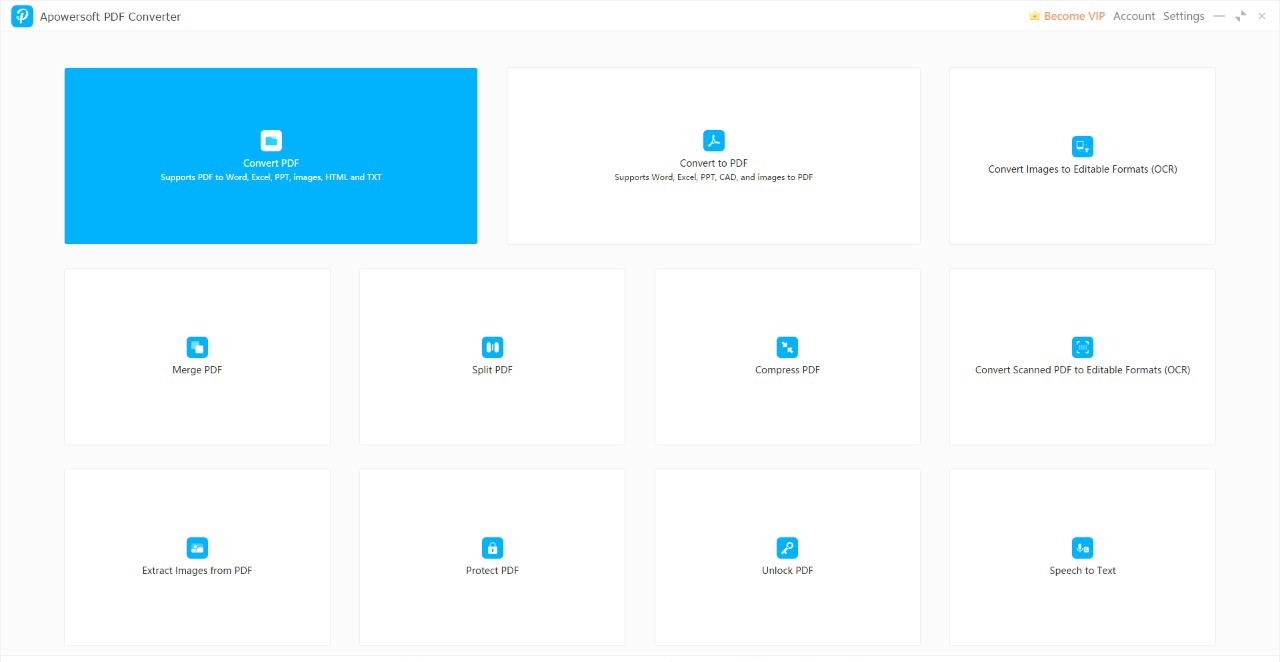
The first is that you can convert JPGs to PDF by adding files from URLs. This is useful for images stored on cloud services such as Google Drive. On the other hand, you can add files one at a time using the standard file browser technique. You can even convert numerous files at once using batch conversion.
There are no limitations on the quantity of photographs you can convert. You have complete control over how you organize and resize them.
Mac devices
Aside from the online JPG to PDF converting tools, you can use the in-house offline program Preview to convert JPG to PDF on macOS.
Preview app
Although the tool does not allow you to modify or merge JPG files into a single PDF document, it does allow you to convert JPG files to PDF for free.
To do so, use the Preview app to open any image.
Select the Export as PDF option from the File section of the navigation bar.
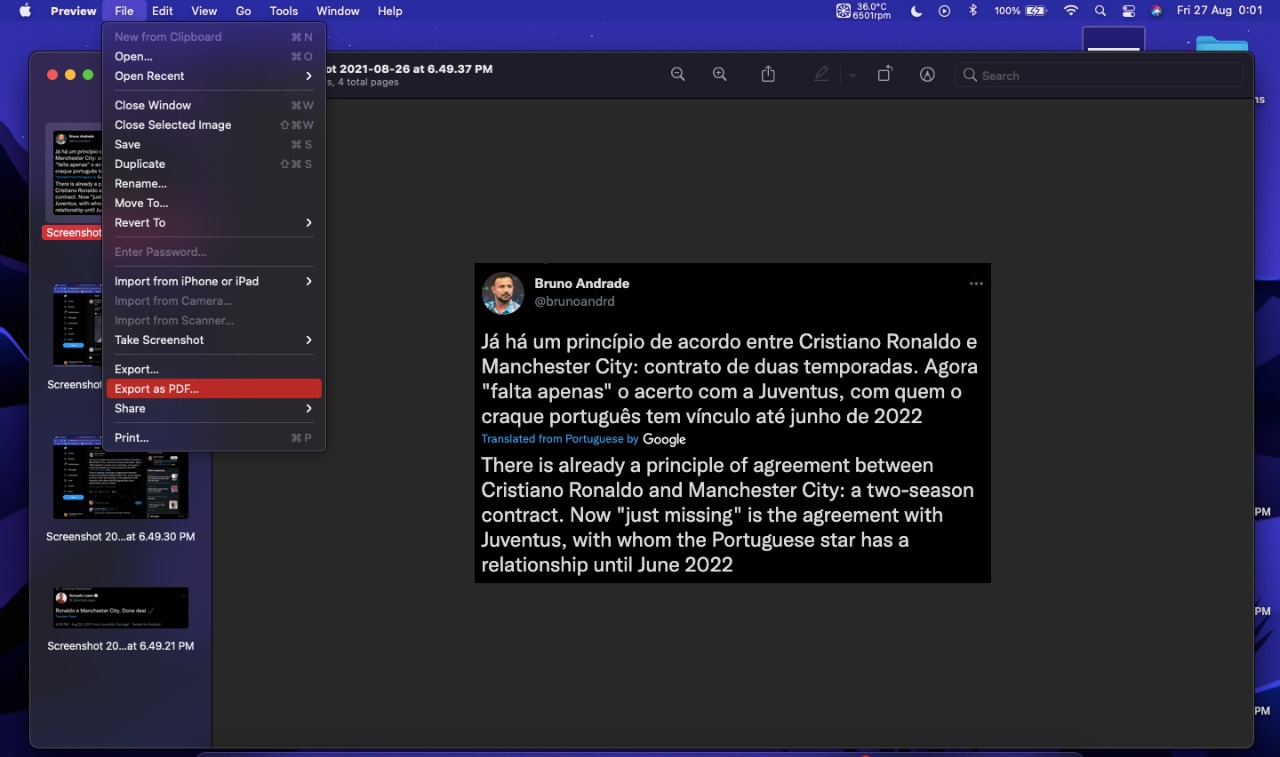
Enter a name for the file, choose a location for it to be saved, and click Save.
Other online tools
When there is an urgent need to convert your images from JPG to PDFs on the go, there is no better alternative than utilizing an online file converter tool. The best part about them is they run entirely on your browser. This means that they require no installation and can run on any device, provided they support a download-capable browser. These tools are quick, free of cost and hassle-free.
Below are two of the most popular and highly reviewed browser-based JPG to PDF converter tools.
SmallPDF JPG to PDF Converter
Because of its extensive capabilities, this has been dubbed one of the best JPG to PDF converters. Everything takes place online, so you will not have to install any software on your computer. You can add images to the conversion by exploring them in the file explorer or importing them from Google Drive or Dropbox.
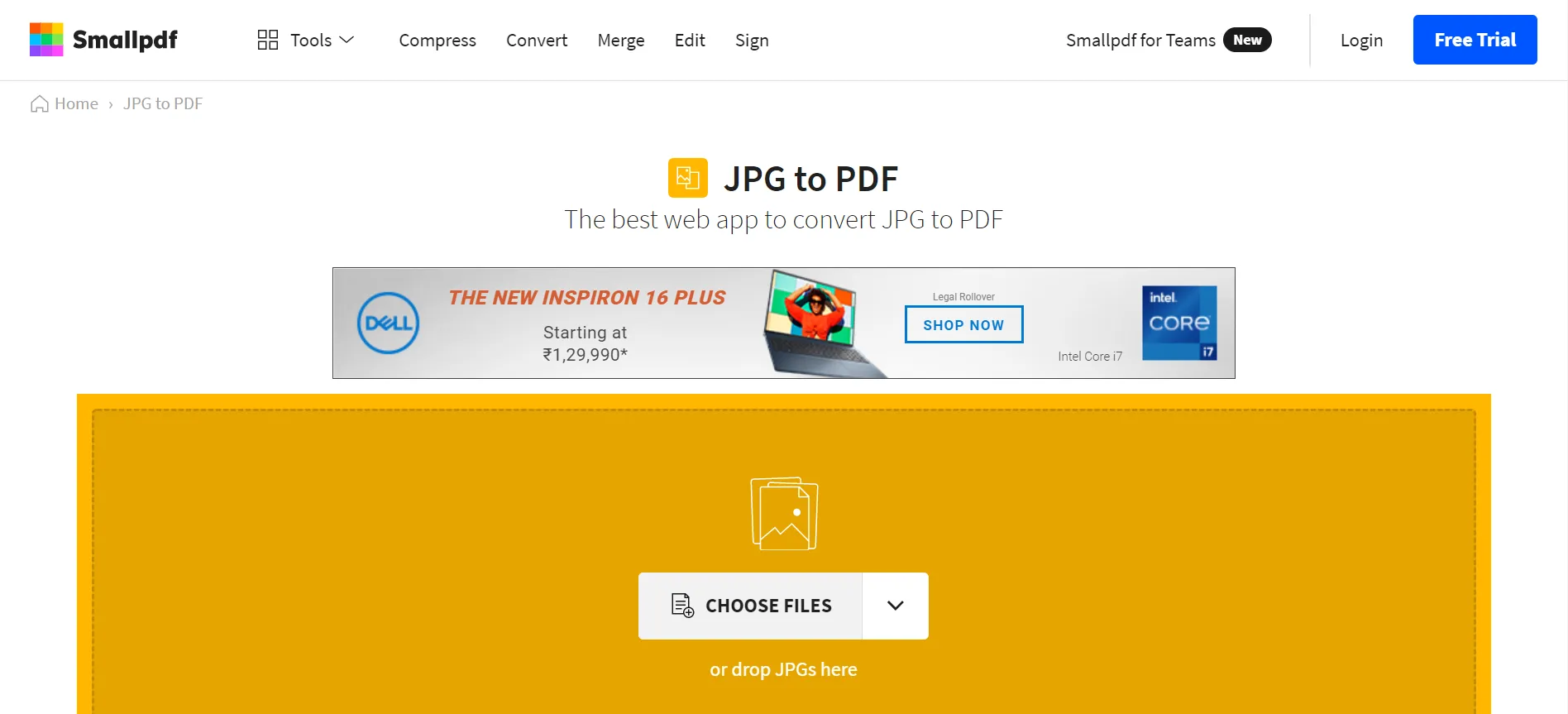
This excellent utility supports a wide range of image types other than JPG, including GIF, BMP, PNG, TIFF. Even a novice user will be able to convert any of these formats to PDF in a quick and simple manner.
It ensures the security of the uploaded JPG photographs and converted PDF files. After one hour, all of the files are completely erased from the servers.
iLovePDF
There are several choices for converting JPG to PDF online, but we found ‘ilovepdf’ to be very beneficial. Because it is a website, the online JPG to PDF converter will function on Android phones, iPhones, and laptops running Windows or Mac OS X. All you need is a browser capable of downloading media online.
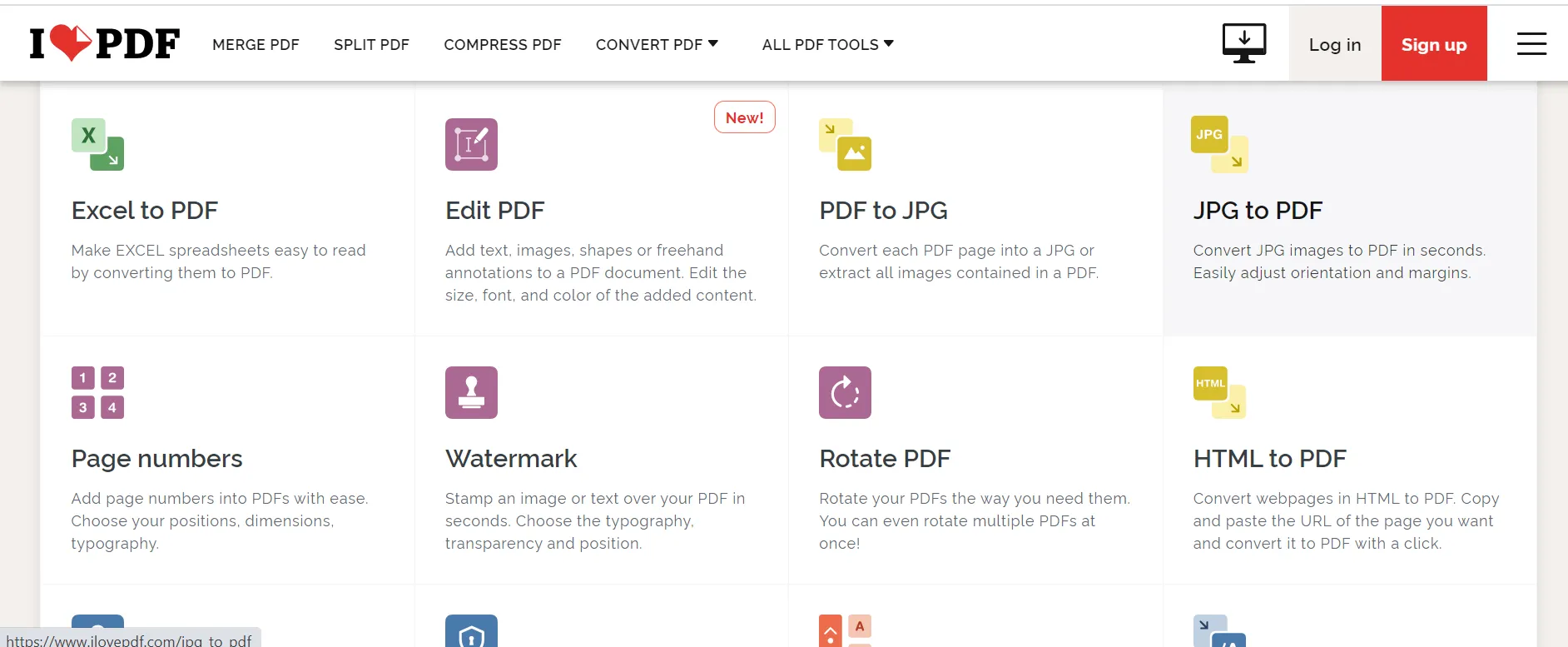
Your privacy is secure because any file you upload to process is deleted from its servers within 24 hours. Although certain information, such as passwords, is encrypted client-side, the website does gather IP addresses and account information for registered users.
These were in brief a variety of tried and tested methods of converting JPG to PDF on different devices, available today.